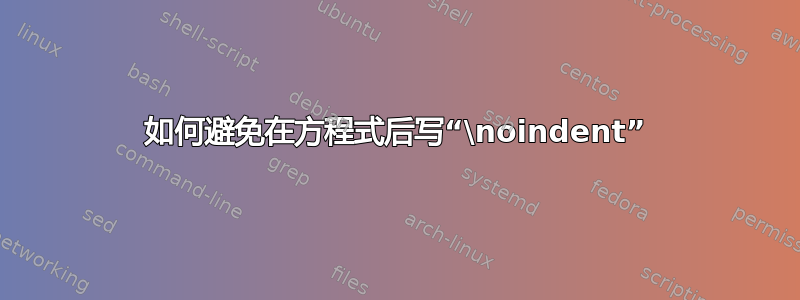
可能重复:
如何消除方程式后的缩进?
只是一个简单的问题:
为了清楚起见,在我的 LaTeX 文件中,我总是在方程式后留一个空行:
$$ equation $$
<- empty line ->
Text continued.
这会自动缩进下一行。我知道我可以使用命令\noindent来纠正这个问题,但每次计算完公式后都相当繁琐。有没有通用的命令可以做到这一点?
这些是我使用的软件包:
\documentclass{article}
\usepackage{amsthm}
\usepackage{amsmath}
\usepackage{amsfonts}
\usepackage{amssymb}
答案1
还有另一个版本:
If $a$, $b$ and $c$ are such that
\[
a^2 + b^2 = c^2,
\]
then, does it follow that ...
答案2
如果使用空行,则会出现错误的垂直间距。总是使用类似
If $a$, $b$ and $c$ are such that
%
\[ a^2 + b^2 = c^2, \]
%
then, does it follow that there is triangle whose sides' length is $a$, $b$ and
$c$?
并且$$只应用于 TeX 而不是 LaTeX。
答案3
使用以下方案怎么样,它使输入更清晰:
If $a$, $b$ and $c$ are such that \[
a^2 + b^2 = c^2,
\] then, does it follow that there is triangle whose sides' length is $a$, $b$ and
$c$?
答案4
在 ConTeXt 中,与几乎所有顶级环境一样,\setupformulas接受控制下一段落缩进的选项\defineformula。indentnext
和\setupformulas[indentnext=no]
\startformula
...
\stopformula
This is not indented
LaTeX 的默认行为相当于indentnext=auto。请参阅ConTeXt 维基更多细节。


