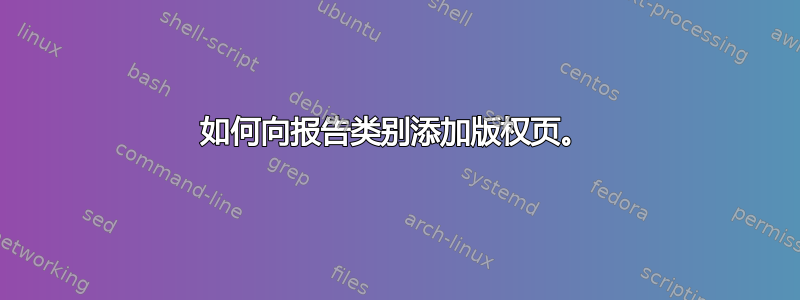
如何在报告或书籍类的标题页之后添加版权页?(就像在标准书籍中在页面底部添加一块版权许可证一样)。
答案1
我更喜欢自动添加“第二页”。这可以让作者界面保持整洁。
我只是定义一个宏\def\secondpage
我\maketitle使用它将其添加到宏中\g@addto@macro。
当作者插入命令时\maketitle,也会排版版权页。代码如下:
\documentclass{report}
\usepackage{fancyhdr}
\def\secondpage{\clearpage\null\vfill
\pagestyle{empty}
\begin{minipage}[b]{0.9\textwidth}
\footnotesize\raggedright
\setlength{\parskip}{0.5\baselineskip}
Copyright \copyright 2010--\the\year\ Dr Salty Pen\par
Permission is granted to copy, distribute and\slash or modify
this document under the terms of the GNU \ldots.
\end{minipage}
\vspace*{2\baselineskip}
\cleardoublepage
\rfoot{\thepage}}
\makeatletter
\g@addto@macro{\maketitle}{\secondpage}
\makeatother
答案2
您可以使用\null\vfill将版权或其他任何文本移至页面底部。必须遵循手册\newpage或\clearpage操作。
\documentclass{report}
\author{John Doe}
\title{Example}
\begin{document}
\maketitle
\null\vfill
\noindent
Copyright 2010 -- Example Cooperation\\
Some text ...
\newpage
\chapter{Introduction}
...
\end{document}
答案3
看一下scrreprtKOMA-Script 中的类,它取代了标准report类。它有一个扩展\maketitle命令,明确适用于在标题中创建附加页面,例如版权声明。
本质上,这两个命令\uppertitleback和\lowertitleback可以适当设置。它们可以包含任意复杂的文本,特别是它们还可以包含多个段落。
例如:
\title{Whatever tickles your fancy}
\author{You}
\uppertitleback{%
Copyright 2011 by Oompa Loompas of science
\noindent
Do not try this at home and use at your own risk!}
\begin{document}
\maketitle
…
\end{document}
请务必阅读 KOMA 文档第 3.3 节,您将在其中找到更多信息。
答案4
在使用时scrbook,需要注意的是,版权页上的信息需要包含在你的文档中前命令\maketitle。这有点违反直觉,因为版权页上的文本将被打印后标题页。下面是我的例子:
\title{Here is the Title}
\author{Obscure Author}
\begin{document}
\frontmatter
\lowertitleback{
\begin{flushleft}
\textit{Here's the name of the book for the copyright page}
© Anyname, Inc.
ISBN-1234567891234
\noindent All rights reserved. No part of this publication may be produced or transmitted in any form or by any means, electronic or mechanical, including photocopying recording or any information storage and retrieval system, without the prior written permission of the publisher. For permissions contact
\end{flushleft}}
\maketitle
\mainmatter


