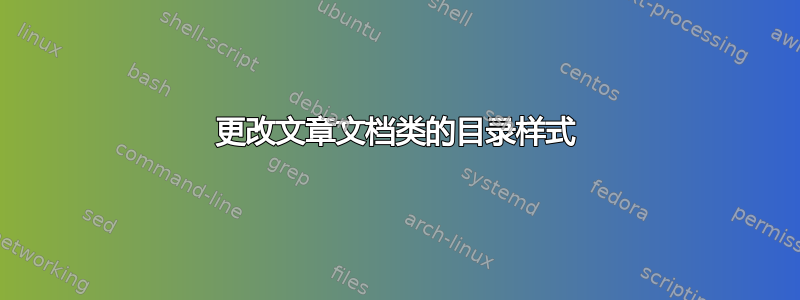
在排版文章文档类时,目录中的部分显示为粗体,没有前导点。我想将它们更改为非粗体,并插入一些前导点。我尝试了以下操作,但似乎被忽略了。有什么想法吗?
% change section headers and page numbers to normal instead of bold font
\renewcommand{\cftsecfont}{
\normalfont
}
\renewcommand{\cftsecpagefont}{%
\normalfont
}
% use leader dots with section headers
\renewcommand{\cftsecleader}{\cftdotfill{\cftdotsep}}
答案1
使用托克洛夫特包中你可以做这样的事情:
\documentclass{article}
\usepackage{tocloft}
\renewcommand\cftsecfont{\normalfont}
\renewcommand\cftsecpagefont{\normalfont}
\renewcommand{\cftsecleader}{\cftdotfill{\cftsecdotsep}}
\renewcommand\cftsecdotsep{\cftdot}
\renewcommand\cftsubsecdotsep{\cftdot}
\begin{document}
\tableofcontents
\section{test section}
\subsection{test section}
\section{test section}
\subsection{test section}
\end{document}
答案2
来自的 »tocstyle« 包KOMA 脚本可以作为替代方案。请注意,此包位于阿尔法状态您将收到相应的警告。
\documentclass[11pt,a4paper,english]{article}
\usepackage[T1]{fontenc}
\usepackage[utf8]{inputenc}
\usepackage{geometry}
\usepackage{babel}
\usepackage{tocstyle}
\usepackage{blindtext}
\begin{document}
\tableofcontents
\bigskip
\Blinddocument
\end{document}
只需包含该包即可满足您的需求。通过声明新的 ToC 样式可以进行进一步的自定义。有关更多信息,请texdoc tocstyle在命令行上运行。
与往常一样,盲文该包仅用于创建虚拟文本,因此不是解决方案的一部分。


