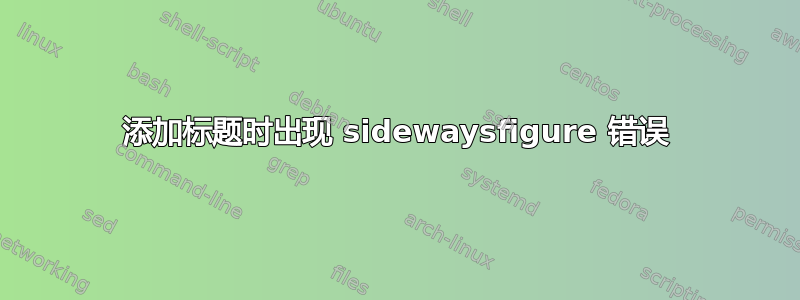
我正在尝试添加一个 UML 图,由于它很大,我想旋转它。但是,如果我尝试添加标题,就会出现错误,无法构建。
我添加如下图所示的图形:
\usepackage{rotating}
...
\begin{sidewaysfigure}
\centering
\includegraphics[scale=0.6]{clientUML.eps}
\label{fig:clientUML}
\caption{UML for client}
\end{sidewaysfigure}
我收到此错误:
<clientUML.eps>
! Undefined control sequence.
\@tempf ... \@parboxrestore \normalsize \@fs@capt
{\@nameuse {fnum@#1}}{\ign...
l.87 \caption{UML for client}
有什么想法吗?如果我删除标题行,它就可以工作 - 但是我需要包含。
提前致谢。
编辑:
我的序言中也有这个 - 我的图表周围需要方框:
\usepackage{float}
\floatstyle{boxed}
\restylefloat{figure}
答案1
你\restylefloat在序言中使用了吗?如果你省略此命令,则不会出现错误。
您可以简单地使用包,而不必使用rotating和包。floatrotfloat
\documentclass[a4paper]{report}
\usepackage{rotfloat}
\floatstyle{boxed}
\restylefloat{figure}
\begin{document}
\begin{sidewaysfigure}
\centering
\includegraphics[scale=0.6]{test.jpg}
\label{fig:clientUML}
\caption{UML for client}
\end{sidewaysfigure}
\end{document}


