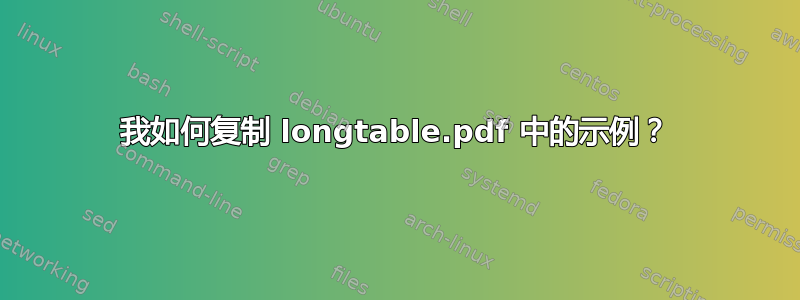
我如何复制 longtable.pdf 中的示例?我在 longtable 包文档第 2 页和第 3 页的示例表中看到了几个功能。我想从该表构建一个示例。我可以在 dtx 中看到它,但无法使我的示例工作。
答案1
我只是复制并粘贴了表格,删除了注释,然后添加了\env和的定义\v并制作了"一个简短的动词命令,大致与此相同longtable.dtx。
\documentclass{article}
\usepackage{longtable}
\usepackage{shortvrb}
\newcommand*\env[1]{\textsl{#1}}
\MakeShortVerb{\"}
\def\v{\char`}
\begin{document}
\begin{longtable}{@{*}r||p{1in}@{*}}
KILLED & LINE!!!! \kill
\caption
[An optional table caption (used in the list of tables)]
{A long table\label{long}}\\
\hline\hline
\multicolumn{2}{@{*}c@{*}}%
{This part appears at the top of the table}\\
\textsc{First}&\textsc{Second}\\
\hline\hline
\endfirsthead
\caption[]{(continued)}\\
\hline\hline
\multicolumn{2}{@{*}c@{*}}%
{This part appears at the top of every other page}\\
\textbf{First}&\textbf{Second}\\
\hline\hline
\endhead
\hline
This goes at the&bottom.\\
\hline
\endfoot
\hline
These lines will&appear\\
in place of the & usual foot\\
at the end& of the table\\
\hline
\endlastfoot
\env{longtable} columns are specified& in the \\
same way as in the \env{tabular}& environment.\\
"@{*}r||p{1in}@{*}"& in this case.\\
Each row ends with a& "\\" command.\\
The "\\" command has an& optional\\
argument, just as in& the\\
\env{tabular}&environment.\\[10pt]
See the effect of "\\[10pt]"&?\\
Lots of lines& like this.\\
Lots of lines& like this.\\
Lots of lines& like this.\\
Lots of lines& like this.\\
Also "\hline" may be used,& as in \env{tabular}.\\
\hline
That was a "\hline"&.\\
\hline\hline
That was "\hline\hline"&.\\
\multicolumn{2}{||c||}%
{This is a \ttfamily\v\\multicolumn\v{2\v}\v{||c||\v}}\\
If a page break occurs at a "\hline" then& a line is drawn\\
at the bottom of one page and at the& top of the next.\\
\hline
The "[t] [b] [c]" argument of \env{tabular}& can not be used.\\
The optional argument may be one of& "[l] [r] [c]"\\
to specify whether the table should be& adjusted\\
to the left, right& or centrally.\\
\hline\hline
L ots of lines& like this.\\
Lots of lines& like this.\\
Lots of lines& like this.\\
Lots of lines& like this.\\
Lots of lines& like this.\\
Lots of lines& like this.\\
Lots of lines& like this.\\
Lots of lines& like this.\\
Lots of lines& like this.\\
Lots of lines& like this.\\
Lots of lines& like this.\\
Lots of lines& like this.\\
Lots of lines& like this.\\
Lots of lines& like this.\\
Lots of lines& like this.\\
Lots of lines& like this.\\
Lots of lines& like this.\\
Lots of lines& like this.\\
Lots of lines& like this.\\
Lots of lines& like this.\\
Some lines may take up a lot of space, like this: &
\raggedleft This last column is a ``p'' column so this
``row'' of the table can take up several lines. Note however that
\TeX\ will never break a page within such a row. Page breaks only
occur between rows of the table or at "\hline" commands.
\tabularnewline
Lots of lines& like this.\\
Lots of lines& like this.\\
Lots of lines& like this.\\
Lots of lines& like this.\\
Lots of lines& like this.\\
Lots of lines& like this.\\
Lots of lines& like this.\\
\hline
Lots\footnote{This is a footnote.} of lines& like this.\\
Lots of lines& like this\footnote{\env{longtable} takes special
precautions, so that footnotes may also be used in `p' columns.}\\
\hline
Lots of lines& like this.\\
Lots of lines& like this.
\end{longtable}
\end{document}


