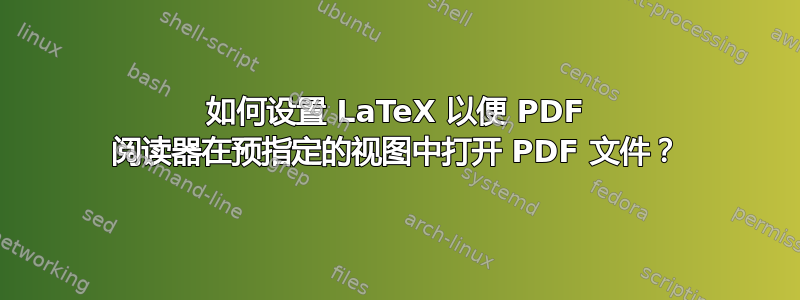
当我打开由.texAdobe Reader 中的文件生成的 PDF 文件时,我获得了 200% 的视图,我想让它小一点吗?我的.tex文件是否有一些设置允许这样做?
答案1
这可以借助hyperref包裹. 请参阅包装文档(第 18 页底部)。
它为您提供了可用作包选项或pdfstartpage在序言中使用设置 。pdfstartview\hypersetup{...}
pdfstartpage等待页码和pdfstartview下列值之一:
XYZ left top zoom Sets a coordinate and a zoom factor. If any
one is null, the source link value is used. null
null null will give the same values as the current page.
Fit Fits the page to the window.
FitH top Fits the width of the page to the window.
FitV left Fits the height of the page to the window.
FitR left bottom right top Fits the rectangle specified by the four coordinates to the window.
FitB Fits the page bounding box to the window.
FitBH top Fits the width of the page bounding box to the window.
FitBV left Fits the height of the page bounding box to the window.
要更改缩放级别,您应该使用XYZ缩放系数作为第三个值(100% = 1、200% = 2 等)。hyperref有关更多详细信息,请参阅手册。
答案2
\usepackage{hyperref}
\hypersetup{pdfstartview={XYZ null null 1.00}}


