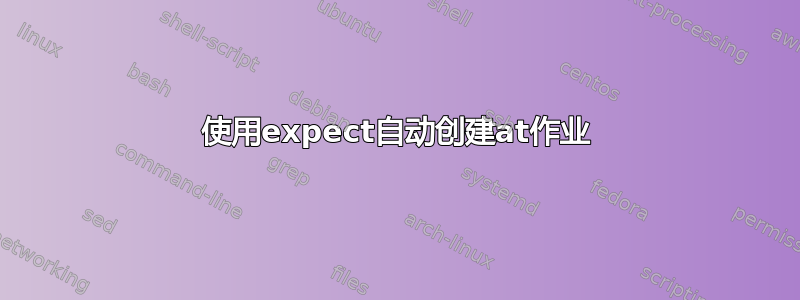
我正在尝试编写一个脚本,该脚本需要时间和进程名称并将它们传递给 at 来安排作业。我无法发送 EOT。
#! /usr/bin/expect
# Usage: setupkill.exp time process.
# press ctrl-D to finish the at command.
set time [lindex $argv 0]
set process [lindex $argv 1]
spawn at $time
expect "at>"
send "/home/jagan/p/killprocess $process\r";
expect "at>"
send "^D";
interact
该脚本旨在在给定时间终止特定进程。
答案1
您可以像这样发送 ctrl-D:send "\004"
答案2
您可以使用简单的 shell 脚本:
#! /bin/sh
# Usage: setupkill.sh time process.
echo /home/jagan/p/killprocess "$2" | at "$1"
(抱歉,我不知道,expect所以这只是一个简单的解决方法。)


