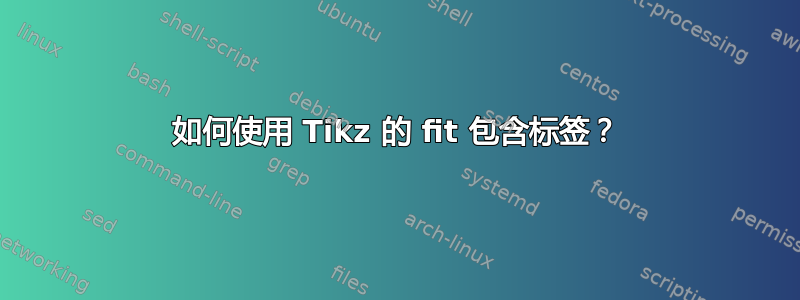
我正在使用 TikZ 创建图表。它运行良好,但是当我尝试使用它fit来制作背景时,它不够大:
请注意,绿色没有覆盖标签 Gateway 和 Root。我认为如果有一种方法可以引用节点的标签(类似于我可以执行的方法node.north等),那么应该可以。
这是我正在使用的代码:
\documentclass{article}
\usepackage{tikz}
\begin{document}\usetikzlibrary{arrows,decorations.pathmorphing,backgrounds,positioning,fit,petri}
\begin{tikzpicture}
[gateway/.style={circle, fill=blue!20!white, draw=blue, thick, inner sep=0pt,
minimum size=6mm, label=below:Gateway},
root/.style={circle, fill=red!20!white, draw=red, thick, inner sep=0pt,
minimum size=6mm, label=below:Root},
node/.style={circle, fill=gray!20!white, draw=gray, thick, inner sep=0pt,
minimum size=6mm, label=below:Node},
every edge/.style={<->, semithick, draw},
]
\node[gateway] (gateway_1) at ( 0, 0) {};
\node[root] (root_1) at (10, 0) {};
\node[node] (node_1) at ( 5, 5) {}
edge node [auto] {connect} (root_1)
edge (gateway_1);
\begin{pgfonlayer}{background}
\node [fill=green!20!white, fit=(gateway_1) (root_1) (node_1)]{};
\end{pgfonlayer}
\end{tikzpicture}
\end{document}
所以当然正如标题所说,我如何在背景中包含标签?
谢谢!
答案1
来自 pgf 手册的相关信息,“建立边界框”部分
有一个节点可以让你获取当前边界框的大小。该
current bounding box节点具有矩形形状,其大小始终是当前边界框的大小。
因此,您可以使用此节点的坐标来填充背景:
\documentclass{minimal}
\usepackage{tikz}
\usetikzlibrary{arrows,decorations.pathmorphing,backgrounds,positioning,fit,petri}
\begin{document}
\begin{tikzpicture}
[gateway/.style={circle, fill=blue!20!white, draw=blue, thick, inner sep=0pt,
minimum size=6mm, label=below:Gateway},
root/.style={circle, fill=red!20!white, draw=red, thick, inner sep=0pt,
minimum size=6mm, label=below:Root},
node/.style={circle, fill=gray!20!white, draw=gray, thick, inner sep=0pt,
minimum size=6mm, label=below:Node},
every edge/.style={<->, semithick, draw},
]
\coordinate[gateway] (gateway_1) at ( 0, 0);
\coordinate[root] (root_1) at (10, 0);
\coordinate[node] (node_1) at ( 5, 5)
edge node [auto] {connect} (root_1)
edge (gateway_1);
\begin{pgfonlayer}{background}
\fill[green!20!white] (current bounding box.south west) rectangle
(current bounding box.north east);
\end{pgfonlayer}
\end{tikzpicture}
\end{document}
注意我还\node用对象替换了您的空对象\coordinate。坐标相当于节点,除了一些小细节,例如没有默认形状。坐标不包含文本,因此不需要一组空括号{}。
更新
这是一个更灵活的版本,它使用环境local bounding box参数scope仅为范围的内容计算边界框:
\begin{tikzpicture}
[gateway/.style={circle, fill=blue!20!white, draw=blue, thick, inner sep=0pt,
minimum size=6mm, label=below:Gateway},
root/.style={circle, fill=red!20!white, draw=red, thick, inner sep=0pt,
minimum size=6mm, label=below:Root},
node/.style={circle, fill=gray!20!white, draw=gray, thick, inner sep=0pt,
minimum size=6mm, label=below:Node},
every edge/.style={<->, semithick, draw},
background fill/.store in=\bgfill,
background fill=green!20!white, % Default value
fill background/.style={
local bounding box=bbox,
execute at end scope={
\begin{pgfonlayer}{background}
\coordinate[rectangle,fill=\bgfill,fit=(bbox)];
\end{pgfonlayer}}
}]
\begin{scope}[fill background,background fill=red!20!white]
\coordinate[gateway] (gateway_1) at ( 0, 0);
\coordinate[root] (root_1) at (10, 0);
\coordinate[node] (node_1) at ( 5, 5)
edge node [auto] {connect} (root_1)
edge (gateway_1);
\end{scope}
\begin{scope}[fill background]
\coordinate[gateway] (gateway_2) at ( 2.5, -2);
\coordinate[node] (node_2) at ( 7.5, -2)
edge (gateway_2);
\end{scope}
\end{tikzpicture}
对于每个标有 的范围fill background,边界框都存储在名为 的节点中bbox。execute at end scope用于在范围结束时自动在背景层上创建填充。 键background fill设置为更改 的值,\bgfill以便可以自定义背景颜色。
结果是:




