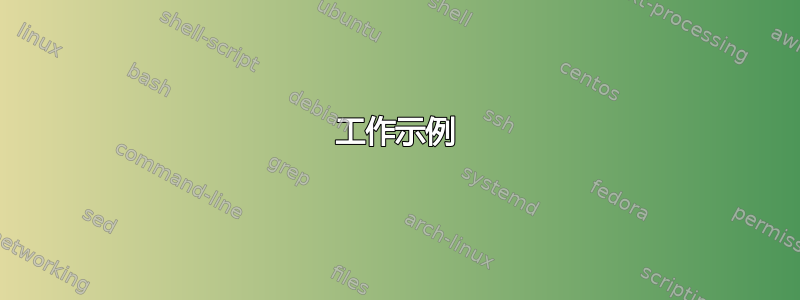
我将 PDFLaTeX 文档组织成文件夹。文件夹里面有.tex文件、.PDF图形文件。所有工作都使用包中的\import命令:\subimportImport
Main/
|-- main.tex
|-- work.svg
|-- Chapter1/
|-- body.tex
|-- notwork.svg
|-- figure.PDF
|-- figure.SVG
因此main.tex:
...
\import{Chapter1/}{body.tex} %% OK
...
在body.tex:
...
\includegraphics{figure.PDF} %% OK (so relative path is working)
...
现在,我想使用 SVG 图形和 InkScape 并按照说明自动执行该过程:
https://ctan.org/tex-archive/info/svg-inkscape/InkscapePDFLaTeX.pdf
它使用调用的\pdffilemoddate命令。\executeiffilenewer\includesvg
如果我改变body.tex:
...
\includesvg{figure}
...
然后\executeiffilenewer宏不会调用 InkScape,因为\pdffilemoddate找不到文件(如果figure.SVG和figure.PDF位于主文件夹中它可以工作,所以是文件路径的问题)。
我该如何处理这个问题?
我想我需要访问由 构造的实际路径\import来修改\executeiffilenewer,但我不知道如何做。
工作示例
您需要另外 2 个 SVG 文件(work.SVG位于notwork.SVG上面的树中)
文件Main.TeX
\documentclass[10pt]{minimal}
\usepackage{import}
\usepackage[pdftex]{graphicx}
\newcommand{\executeiffilenewer}[3]{
\ifnum\pdfstrcmp
{\pdffilemoddate{#1}}
{\pdffilemoddate{#2}}
>0
{\immediate\write18{#3}}
\fi%
}
\newcommand{\includesvg}[1]{
\executeiffilenewer{#1.svg}{#1.pdf}
{inkscape -z -D --file=#1.svg --export-pdf=#1.pdf --export-latex --export-area-drawing}
\import{}{#1.pdf_tex}
}
%% This is a not working try
\newcommand{\includepathsvg}[2]{
\executeiffilenewer{#1#2.svg}{#1#2.pdf}
{inkscape -z -D --file=#2.svg --export-pdf=#2.pdf --export-latex --export-area-drawing}
\import{#1}{#2.pdf_tex}
}
\begin{document}
%% Delete all PDF figure files in Main and Chapter1 folder and uncomment some lines to test:
%SVG: \includesvg{work}
%SVG: \includesvg{Chapter1/notwork} %% InkScape invoked but notwork.pdf_tex can't find notwork.pdf because unknown relative path
%SVG: \includepathsvg{Chapter1/}{notwork} %% InkScape not invoked becaude \pdffilemoddate can't find notwork.svg
File Body.tex:
\import{Chapter1/}{body.TeX}
\end{document}
Body.TeX文件夹中的文件Chapter1:
%% Delete all PDF figure files in Main and Chapter1 folder and uncomment some lines to test:
%SVG: \includesvg{Chapter1/notwork} %% WORKS but I have to include the relative path
%SVG: \includesvg{notwork} %% InkScape not invoked becaude \pdffilemoddate can't find notwork.svg
%SVG: \includepathsvg{Chapter1/}{notwork} %% Problem with path: Chapter1/notwork.svg when invoking InkScape
答案1
好的,我的问题已经解决了。以下是在示例中要做的更改:
\makeatletter
\def\relativepath{\import@path}
\makeatother
\newcommand{\includesvg}[1]{%
\executeiffilenewer{\relativepath#1.svg}{\relativepath#1.pdf}%
{inkscape -z -D --file=\relativepath#1.svg --export-pdf=\relativepath#1.pdf --export-latex --export-area-drawing}%
\subimport{}{#1.pdf_tex}
}


