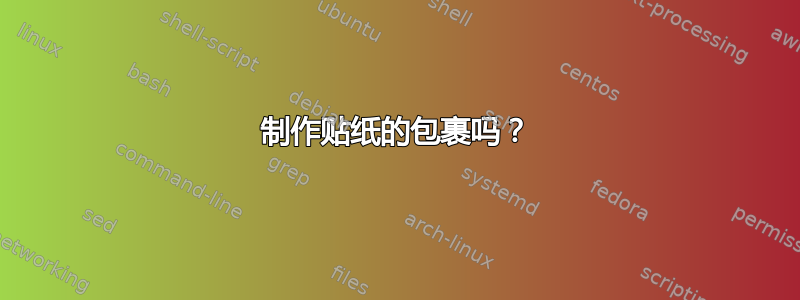
我想制作信封贴纸。每张贴纸都包含有关信件收件人的数据。我希望能够以某种文本格式 (CSV) 保存这些数据,然后 LaTeX 会将其格式化并打印,在一页上打印多个贴纸。有没有类似这样的软件包?还有其他有效的方法吗?
答案1
这环境实验室包装也许是标签本身的最佳选择。结合数据工具这可能非常强大。我已经为UK-TUG 页面:总结一下,LaTeX 文件是
\documentclass[12pt,a4paper]{letter}
\usepackage[T1]{fontenc}
\usepackage[english,UKenglish]{babel}
\usepackage{lmodern}
\usepackage{datatool}
\usepackage[nocapaddress]{envlab}
\DTLloaddb{mailing-list}{example.csv}
\SetLabel
{63.5mm} % width
{38.1mm} % height
{15.15mm} % top margin
{7.75mm} % left margin
{2mm} % inter-label gap
{3} % columns
{7} % rows
\makelabels % Tell envlab to make labels in the document.
\makeatletter % We need to access some internal commands
\newcommand*{\IfDataT}[1]{% Create a macro taking one argument
\ifx#1\empty
\expandafter\@gobble % Empty input: ignore the next thing
\else
\ifx#1\DTLstringnull
\expandafter\expandafter\expandafter
\@gobble % NULL input: ignore the next thing
\else
\expandafter\expandafter\expandafter
\@firstofone % Use the next thing unchanged
\fi
\fi
}
\newcommand*{\IfDataTF}[1]{% Create a macro taking one argument
\ifx#1\empty
\expandafter\@secondoftwo % Empty value: use the False branch
\else
\ifx#1\DTLstringnull
\expandafter\expandafter\expandafter
\@secondoftwo % NULL value: use the False branch
\else
\expandafter\expandafter\expandafter
\@firstoftwo % A real value: use the True branch
\fi
\fi
}
\makeatother
\begin{document}
\startlabels
\DTLforeach{mailing-list}{%
\title=Title,%
\firstname=Firstname,%
\lastname=Surname,%
\addressI=AddressI,%
\addressII=AddressII,%
\addressIII=AddressIII,%
\town=Town,%
\postcode=Postcode,%
\country=Country%
}{%
\mlabel{}{%
\title\IfDataT\title{~}\firstname\unskip\ \lastname\\
\addressI \\
\addressII \IfDataT\addressII\\
\addressIII \IfDataT\addressIII\\
\IfDataTF\country{%
\postcode \IfDataT\postcode{~}\town\\
\country
}{%
\town \\
\postcode \\
}%
}%
} %
\end{document}
使用如下数据库
Title,Firstname,Surname,AddressI,AddressII,AddressIII,Town,Postcode,Country,Email
Miss,Alison,Smith,1 The Street,,,SomeTown,AB1 2XY,,[email protected]
Mr,Ben,Jones,2 The Close,SmallVillage,,OtherTown,AB2 4XY,,[email protected]
Mr,Chris,Brown,Housename,The Main Street,OddVillage,BigTown,AB3 6XY,,[email protected]
Dr,From,Abroad,456 Foreign Stra{\ss}e,Place-en-Conti\'nent,,Townii,2341R,NotInUK,[email protected]
我在这里的基础之上添加的代码用于“漂亮地打印”地址:您可能不需要全部代码。


