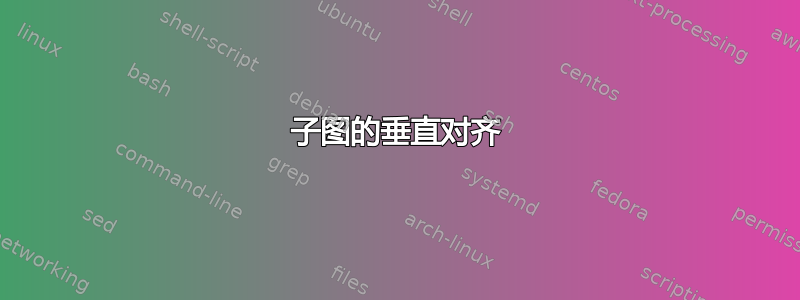
所以我有一个文档,在很多地方都使用一个 pstree(pstricks 包的一部分)和一个简单的并排表格...我用子图来实现这一点。问题是由于 pstree 图像比表格大,所以表格下面有很多空白空间。我希望表格根据 pstree 的高度垂直居中。有办法吗?
\begin{figure}[h]
\begin{center}
\subfigure {
PSTree code
}
\hspace{40pt}
\subfigure {
\begin{tabular}{c|c|c|}
The Table
\end{tabular}
}
\end{center}
\caption{The caption for both}
\label{mylabel:1}
\end{figure}
答案1
以下代码显示了两个选项;第一个使用minipages,第二个使用包中的subfigure和subtable环境subcaption;对齐是通过使用环境的可选参数实现的(我使用黑色矩形来模拟树):
\documentclass[11pt]{article}
\usepackage{caption}
\usepackage{subcaption}
\begin{document}
\begin{figure}[!ht]
\begin{minipage}[c]{.4\textwidth}
\centering
\rule{3cm}{7cm}% to simulate the tree
\end{minipage}\hfill
\begin{minipage}{.5\textwidth}
\centering
\begin{tabular}[C]{c|c|c|}
column1a & column2a & column3a \\
column1b & column2b & column3b
\end{tabular}
\end{minipage}
\caption{The caption for both}
\label{mylabel:1}
\end{figure}
% requires the subcaption and the caption packages
\begin{figure}[!ht]
\begin{subfigure}[c]{.4\textwidth}
\centering
\rule{3cm}{7cm}% to simulate the tree
\end{subfigure}\hfill
\begin{subtable}{.5\textwidth}
\centering
\begin{tabular}[C]{c|c|c|}
column1a & column2a & column3a \\
column1b & column2b & column3b
\end{tabular}
\end{subtable}
\caption{The caption for both}
\label{mylabel:2}
\end{figure}
\end{document}
编辑:该subfigure包已过时,不应再使用。一个好的替代品是该subcaption包(尽管在这个特定情况下似乎没有必要使用它,因为树和表不需要单独的标题;标准minipages可以完成这项工作)。


