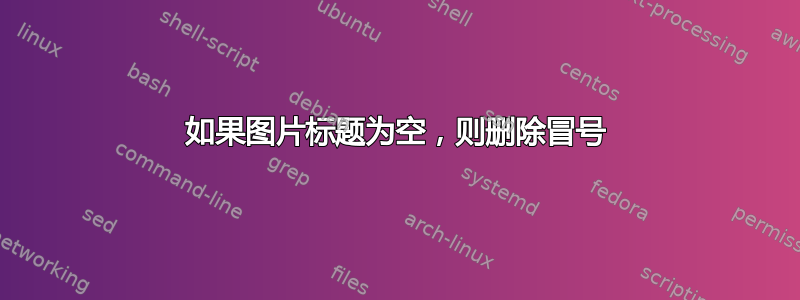
我的某个图形不应该有标题,而应该只有正常的编号。为此,我使用以下代码:
\begin{wrapfigure}{l}{4cm}
\begin{center}
\includegraphics[width=3cm]{graphic.pdf}
\caption[Caption for the list of figures]{}
\label{fig:figureX}
\end{center}
\end{wrapfigure}
但现在我的图形标题是“图 xy:”。我该如何删除“:”呢?如果标题为空?我找到了一些使用 renewcommand 的解决方案,但这会改变整个文档的标题样式。我只想在标题为空时删除冒号。在任何其他情况下,最好使用“图 xy:我的标题”。
答案1
只需加载该caption包即可解决此问题。它使冒号成为适当的“分隔符”,即它仅在需要分隔某些内容时出现。
\documentclass{article}
\usepackage{wrapfig}
\usepackage[demo]{graphicx}
\usepackage{caption}
\begin{document}
\begin{wrapfigure}{l}{4cm}
\begin{center}
\includegraphics[width=3cm]{graphic.pdf}
\caption[Caption for the list of figures]{}
\label{fig:figureX}
\end{center}
\end{wrapfigure}
\begin{wrapfigure}{l}{4cm}
\begin{center}
\includegraphics[width=3cm]{graphic.pdf}
\caption[Caption for the list of figures]{With caption}
\label{fig:figureX}
\end{center}
\end{wrapfigure}
\end{document}

答案2
找到了一些使用 renewcommand 的解决方案,但这会改变整个文档的标题样式。
您可以使用本地解决方案(在 wrapfigure 环境中)
您没有提供可运行的最小示例。因此我们不知道您文档中的任何包或类。
答案3
在我的文档中,我\caption{\mycaption}的图中有。不幸的是,caption当 为空时,包无法判断我的标题是否为\mycaption空。它只能判断我何时有\caption{}。因此,我使用了以下解决方案:
\ifx&\mycaption&\caption{\mycaption}\else\caption{}\fi


