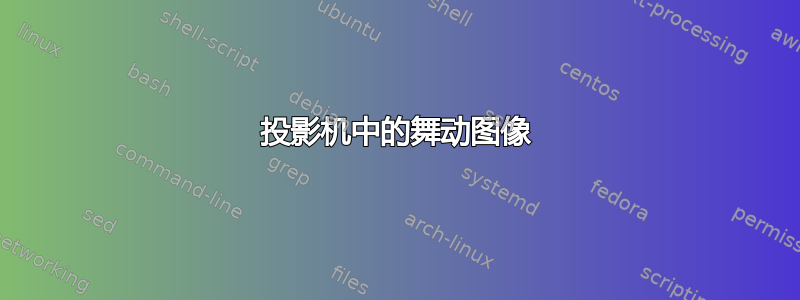
使用暂停和 \only 创建幻灯片时,我遇到了内容在幻灯片之间移动的情况。我尝试使用 overlayarea 和 overprint,如避免投影机跳帧(在我能想到的每一种组合中 - 在一列或另一列或两列中,围绕整个事物,使用 \only,使用 \onslide),但我仍然得到舞动的图像。
以下是最小示例。请注意,在调试时,我将同一张图片包含 5 次,但在我们的最终文档中,我将使用 5 张不同的图片(所有图片大小相同)。[更新:舞蹈似乎发生在幻灯片上,其中 itemize 环境的可见部分超出了图像的高度,因此这可能取决于图像大小]
\documentclass[t]{beamer}
\usetheme{Singapore}
\usecolortheme{rose}
\begin{document}
\begin{frame}{Riverbend Community Math Center}
\begin{columns}[c]
\begin{column}{0.6\textwidth}
\begin{itemize}[<+->]
\item Founded in Summer of 2006
\item Centered in St.~Joseph County, Indiana
\item Independent, non-profit organization
\item Serves people ages 5 through adult
\item Promotes interest and confidence in mathematics
\end{itemize}
\end{column}
\begin{column}{0.4\textwidth}
\only<1>{\includegraphics[width=\textwidth]{RiverbendCommunityMathCenter}}
\only<2>{\includegraphics[width=\textwidth]{RiverbendCommunityMathCenter}}
\only<3>{\includegraphics[width=\textwidth]{RiverbendCommunityMathCenter}}
\only<4>{\includegraphics[width=\textwidth]{RiverbendCommunityMathCenter}}
\only<5>{\includegraphics[width=\textwidth]{RiverbendCommunityMathCenter}}
\end{column}
\end{columns}
\end{frame}
\end{document}
为了提供完整的信息,我正在使用 XeLaTeX,但在使用纯 LaTeX 进行编译时也看到了同样的跳动。
答案1
这似乎是由于两列居中对齐造成的(因为您使用了{columns}[c])。我会将其更改为顶部对齐([t])并添加\vspace{0cm}到第二列的顶部,以创建一条狭窄的顶线,第一列的第一行与之对齐。这基本上与以下解决方案相同使用小页面将图像和文本对齐到顶部和tikzpicture 与文本的垂直对齐?仅适用于投影柱。
\documentclass[t]{beamer}
\usetheme{Singapore}
\usecolortheme{rose}
\begin{document}
\begin{frame}{Riverbend Community Math Center}
\begin{columns}[t]
\begin{column}{0.6\textwidth}
\begin{itemize}[<+->]
\item Founded in Summer of 2006
\item Centered in St.~Joseph County, Indiana
\item Independent, non-profit organization
\item Serves people ages 5 through adult
\item Promotes interest and confidence in mathematics
\end{itemize}
\end{column}
\begin{column}{0.4\textwidth}
\vspace{0cm}
\only<1>{\includegraphics[width=\textwidth]{RiverbendCommunityMathCenter}}
\only<2>{\includegraphics[width=\textwidth]{RiverbendCommunityMathCenter}}
\only<3>{\includegraphics[width=\textwidth]{RiverbendCommunityMathCenter}}
\only<4>{\includegraphics[width=\textwidth]{RiverbendCommunityMathCenter}}
\only<5>{\includegraphics[width=\textwidth]{RiverbendCommunityMathCenter}}
\end{column}
\end{columns}
\end{frame}
\end{document}
请注意,\only<n>{\includegraphics[...]{...}}您也可以这样写,\includegraphics<n>[...]{...}其效果是一样的,但是更短。
答案2
尝试overlayarea这样的环境:
\documentclass[t]{beamer}
\usetheme{Singapore}
\usecolortheme{rose}
\begin{document}
\begin{frame}{Riverbend Community Math Center}
\begin{columns}[c]
\begin{column}{0.6\textwidth}
\begin{overlayarea}{\textwidth}{0.7\textheight}
\begin{itemize}[<+->]
\item Founded in Summer of 2006
\item Centered in St.~Joseph County, Indiana
\item Independent, non-profit organization
\item Serves people ages 5 through adult
\item Promotes interest and confidence in mathematics
\end{itemize}
\end{overlayarea}
\end{column}
\begin{column}{0.4\textwidth}
\begin{overlayarea}{\textwidth}{0.7\textheight}
\only<1>{\includegraphics[width=\textwidth]{RiverbendCommunityMathCenter}}
\only<2>{\includegraphics[width=\textwidth]{RiverbendCommunityMathCenter}}
\only<3>{\includegraphics[width=\textwidth]{RiverbendCommunityMathCenter}}
\only<4>{\includegraphics[width=\textwidth]{RiverbendCommunityMathCenter}}
\only<5>{\includegraphics[width=\textwidth]{RiverbendCommunityMathCenter}}
\end{overlayarea}
\end{column}
\end{columns}
\end{frame}
\end{document}


