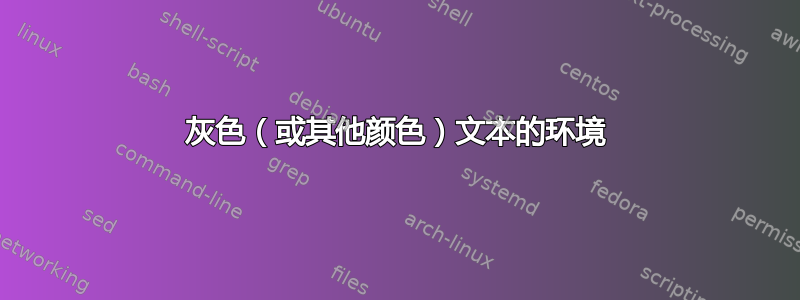
抱歉,我上次问的时候还是一无所知,而且也没有做过任何研究,因为我明天必须完成这个开销演示……
有没有一个好方法来创建一个环境,使其内部的所有文本都变成特定的颜色?
我努力了:
\newenvironment{rrpptt}{\textcolor{gray}}{\textcolor{black}}
但这并没有产生我想要的结果...它给出了一个编译错误,只是在文本中放入了单词“rrpptt”。我做错了什么?
当然,我确实加载了颜色包装。
哦,我不在乎 \textcolor 是否是低级的之类的 - 我没有脚注和突然的页面变化,所以如果它能做到的话,我会对 \textcolor 的正常工作方式感到满意。
答案1
宏\textcolor进行第二个参数,这是要涂色的文本\color。
\documentclass{minimal}
\usepackage{color}
\newenvironment{redtext}{\color{red}}{\ignorespacesafterend}
\begin{document}
Here is some black text.
\begin{redtext}
And here is some red text.
\end{redtext}
Here is more black text.
\end{document}


