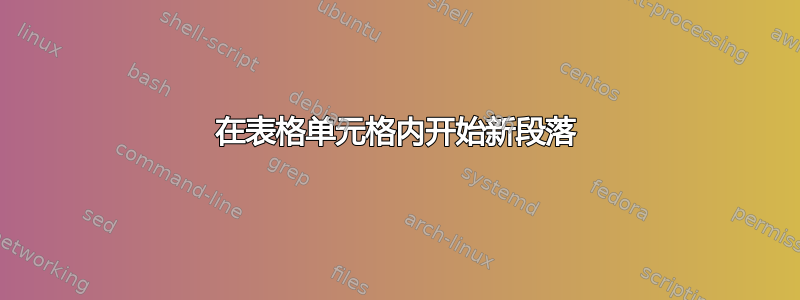
注意下面的 \par(在以“MSA”开头的行上,注意它没有实现所需的新段落。如何实现预期的效果?谢谢。
\documentclass{article}
\usepackage{booktabs}
\begin{document}
\begin{figure*}
\small{
\begin{center}
\begin{tabular}{@{} l c c @{}}
\toprule
Characteristic & \multicolumn{2}{c}{Result}\\
\cmidrule{2-3}
& Seaweed isolate & Coral isolate \\
\midrule
Cell shape & Rod & Rod\\
Gram stain & $-$ & $-$\\
Oxidase & $+$ & $-$\\
Catalase & $+$ & $-$\\
Anaerobic & Growth (weak) & No growth\\
Motility & $+$ & $-$ or ? \\
Indole production & $+$ & $-$ or ? \\
Hugh \& Leifsons & ? & ? \\
MSA \par\medskip Growth \par Mannitol utilisation & Growth & No growth\\
%Growth in absence of salt & & \\ (Didn't get time to do this one.)
Colony pigmentation & White & White \\
Colony texture & Smooth, creamy & Waxy, pellet-like \\
Colony edges & Entire & Entire \\
Colony shape & Round & Round \\
Colony elevation & Flat & Buldge\\
Medium modifications & Cracked patterns & Clear halo, pits, liquification\\
\bottomrule
\end{tabular}
\end{center}
}
\end{figure*}
\end{document}
编辑:你们中许多人都指出我的动机不明确,这很有帮助。“MSA”下面有两个缩进的子条目。如果我在 Word 中执行此操作,它将如下所示:

考虑到这一点,您可能希望修改您的答案。谢谢!:)
编辑2:抱歉,我立即删除了 /par 后面的 \medskip。它不再需要了。目的是能够在表格单元格内开始新的段落。
答案1
环境tabular重新定义\par为\@empty:
\let\par\@empty
要获取的“原始”含义,\par您可以使用\multicolumn带有p{}-type 列的。但是,在这种情况下,您实际上不需要在单元格中引入新段落;您可以执行以下操作:
\documentclass{article}
\usepackage{booktabs}
\begin{document}
\begin{table*}
\small
\centering
\begin{tabular}{@{} l c c @{}}
\toprule
Characteristic & \multicolumn{2}{c}{Result}\\
\cmidrule{2-3}
& Seaweed isolate & Coral isolate \\
\midrule
Cell shape & Rod & Rod\\
Gram stain & $-$ & $-$\\
Oxidase & $+$ & $-$\\
Catalase & $+$ & $-$\\
Anaerobic & Growth (weak) & No growth\\
Motility & $+$ & $-$ or ? \\
Indole production & $+$ & $-$ or ? \\
Hugh \& Leifsons & ? & ? \\
MSA \\
\hspace*{0.5cm}Growth & $+$ & $-$ \\
\hspace*{0.5cm}Mannitol utilisation & $+$ & ? \\
%Growth in absence of salt & & \\ (Didn't get time to do this one.)
Colony pigmentation & White & White \\
Colony texture & Smooth, creamy & Waxy, pellet-like \\
Colony edges & Entire & Entire \\
Colony shape & Round & Round \\
Colony elevation & Flat & Buldge\\
Medium modifications & Cracked patterns & Clear halo, pits, liquification\\
\bottomrule
\end{tabular}
\end{table*}
\end{document}
请注意,我使用了\centering而不是center环境,以避免额外的垂直空间,并且\small不需要使用括号(它是一个没有参数的开关)。我还使用了table*而不是figure*。


