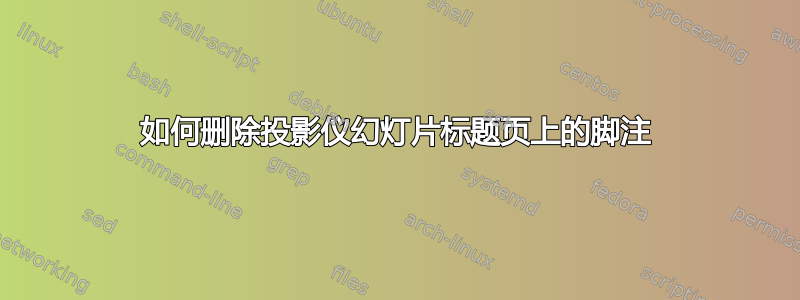
我使用默认主题,并使用以下内容自定义脚注,
\useoutertheme{infolines}
\setbeamertemplate{footline}{\hspace*{.5cm}\scriptsize{\insertshorttitle
\hspace*{50pt} \hfill\insertframenumber\hspace*{.5cm}}\\
\vspace{9pt}}
我不喜欢它也出现在标题页上。有没有简单的方法可以不在第一页显示它?
答案1
您可以footline为标题框架重新定义本地框架;我还修改了计数器,framenumber以便包括脚注在内的框架从一开始:
\documentclass{beamer}
\useoutertheme{infolines}
\setbeamertemplate{footline}{\hspace*{.5cm}\scriptsize{\insertshorttitle
\hspace*{50pt} \hfill\insertframenumber\hspace*{.5cm}}\\
\vspace{9pt}}
\author{An Author}
\title{The Title}
\begin{document}
{
\setbeamertemplate{footline}{}
\begin{frame}
\titlepage
\end{frame}
}
\addtocounter{framenumber}{-1}
\begin{frame}
A frame with footline
\end{frame}
\end{document}
答案2
这是通过plain框架环境选项解决的解决方案(即使有该ignorenonframetext选项,该解决方案也有效)。
\documentclass[ignorenonframetext]{beamer}
\useoutertheme{infolines}
\setbeamertemplate{footline}{\hspace*{.5cm}\scriptsize{\insertshorttitle
\hspace*{50pt} \hfill\insertframenumber\hspace*{.5cm}}\\
\vspace{9pt}}
\author{An Author}
\title{The Title}
\begin{document}
\begin{frame}[plain]
\titlepage
\end{frame}
\begin{frame}
A frame with footline
\end{frame}
\end{document}
答案3
如果您使用自定义脚注线,则\setbeamertemplate实际上可以使用以下 LaTeX 条件结构在模板中排除脚注线生成:
\setbeamertemplate{footline}{
\ifnum \theframenumber=1
% This is the title frame, do nothing
\else
% These would be all the following frames
% <<<Your template code goes here>>>
\fi
}


