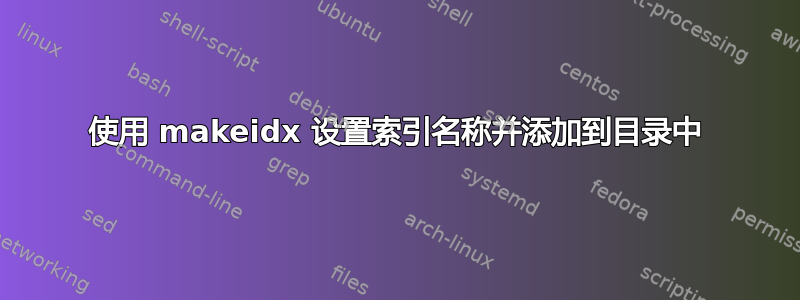
我想更改索引的名称,使其不再是“索引”,而是“我想要的索引”。我尝试了很多方法:
- 重新定义
\indexname,在调用之后或之前\makeindex - 使用
index包并调用\newindex而不是\makeindex
这些都不起作用。
另外,我尝试将索引添加到目录,但无法正确链接。据我所知,内容行应该在 内调用,.ind但此文件是由 生成的makeindex。我该怎么做?
答案1
\documentclass[a4paper]{book}
\usepackage{imakeidx}
\makeindex[title=What?,intoc]
\usepackage{hyperref}
\begin{document}
\frontmatter
\tableofcontents
\mainmatter
\chapter{A}
a\index{a}
\backmatter
\printindex
\end{document}
你可以给予伊玛克original如果你不喜欢使用多色用于平衡最终索引页中的列。该包支持多个索引,可能具有不同的列数。
(免责声明:我是作者之一。)
答案2
这是一个使用的解决方案idxlayout包。使用该unbalanced选项关闭平衡列。(披露:我是包作者。)
编辑:请注意,因为idxlayout基于multicolarticle,类(以及没有分段命令的其他类)中的索引\chapter基本上会像正常的一样运行\section*,即它们不会从新页面开始。
\documentclass{article}
\usepackage{makeidx}
\makeindex
% Variant A
% \renewcommand{\indexname}{Index of whatever I want}
% Variant B
\usepackage[english]{babel}
\addto\captionsenglish{%
\renewcommand*{\indexname}{Index of whatever I want}
}
\usepackage[totoc]{idxlayout}
\begin{document}
\tableofcontents
\section{First}
Some text about foo.\index{foo}
\printindex
\end{document}

答案3
我对此没有异议。
\documentclass[11pt,a4paper,english]{article}
\usepackage[T1]{fontenc}
\usepackage[utf8]{inputenc}
\usepackage{babel}
\usepackage{geometry}
\usepackage{makeidx}
\usepackage[nottoc]{tocbibind}
\addto{\captionsenglish}{%
\renewcommand{\indexname}{Register}
}
\makeindex
\begin{document}
\tableofcontents
\section{Foo}
Item\index{Item}
\printindex
\end{document}
这托比宾该包用于将几个列表(LoF、LoT、……)插入到 ToC 中。


