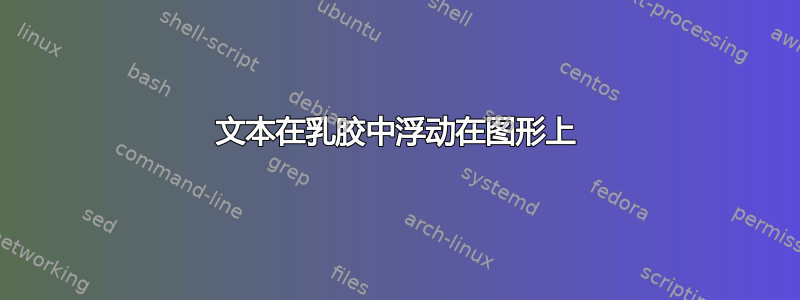
我只需要在我正在编写的乳胶文档中插入一个图形 - 没什么大不了的。问题是文本一直浮动在图形上,而图形不在中心。这是我的代码
\begin{figure}[h!]
\begin{center}
\resizebox{20pt}{!}{\includegraphics{FigureStereo.jpg}}
\caption{Epipolar Geometry}
\label{fig:cclogo}
\end{center}
\end{figure}
答案1
您的图像可能存储了错误的边界框信息,这会导致 LaTeX 认为它比实际要小。您可以使用它进行测试\frame{\includegraphics[width=20pt]{FigureStereo.jpg}},看看框架绘制在哪里。也许在图像编辑器中打开图像并再次保存可以修复它。
如果使用的高度不正确,您可以添加一些垂直空间来补偿。您需要尝试哪个量是正确的:
\begin{figure}[h!]
\centering
\vspace{20pt}%
\includegraphics[width=20pt]{FigureStereo.jpg}
\caption{Epipolar Geometry}
\label{fig:cclogo}
\end{figure}
答案2
\begin{figure*}
\centering
\includegraphics[scale=0.75]{Set2.png}
\caption{
Write the caption of the figure here.
}
\label{fig:obsssn}
\end{figure*}
在 latex 中,在元素名称上添加星号即可。这是因为 figure* 为相关图形创建了一个跨 2 列的浮动环境。该元素位于页面中央。
答案3
您是否尝试过将图形放在表格环境中、图表内?
\begin{figure}
\begin{tabular}{c}
\includegraphics[width=20pt]{FigureStereo.jpg}
\end{tabular}
\caption{Epipolar Geometry}
\label{fig:cclogo}
\end{figure}


