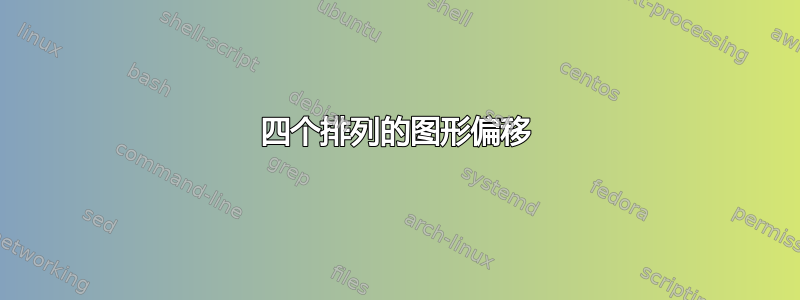
我怎样才能确保四个图(都是相同大小的 pdf)以相同的间距出现:看看它们在这里的偏移:
 % 实际与预测图
% 实际与预测图
\begin{figure}[H]
\begin{minipage}[b]{0.45\linewidth}
\centering
\includegraphics[width=\textwidth]{figs/immediate_formula_s_avp.pdf}
\hspace{0.1cm}
\end{minipage}
\begin{minipage}[b]{0.45\linewidth}
\centering
\includegraphics[width=\textwidth]{figs/immediate_formula_s_avp.pdf}
\end{minipage}
\begin{minipage}[b]{0.45\linewidth}
\centering
\includegraphics[width=\textwidth]{figs/immediate_formula_s_avp.pdf}
\hspace{0.1cm}
\end{minipage}
\begin{minipage}[b]{0.45\linewidth}
\centering
\includegraphics[width=\textwidth]{figs/immediate_formula_s_avp.pdf}
\end{minipage}
\caption{Actual Versus Predicted Plots}\label{multiavp}
\end{figure}
答案1
我对您的代码做了一些修改,例如删除所有\centering语句:如果您 (i)\hspace{\fill}在第一个和第二个之间以及第三个和第四个之间使用指令,minipage并且 (ii) 将每个图形的宽度设置为,则不需要这些语句minipage。\linewidth顺便说一句,我会使用\textwidth参数来指定环境的宽度minipage,并且\linewidth(或其中的一小部分)用于测量里面一个minipage环境。

\documentclass{article}
\usepackage[demo]{graphicx} % leave off demo option in real program
\begin{document}
\begin{figure}
\begin{minipage}[t]{0.45\textwidth}
\includegraphics[width=\linewidth]{figs/immediate_formula_s_avp.pdf}
\caption{Actual Versus Predicted: Immediate}
\label{fig:immediate}
\end{minipage}
\hspace{\fill}
\begin{minipage}[t]{0.45\textwidth}
\includegraphics[width=\linewidth]{figs/proximal_formula_s_avp.pdf}
\caption{Actual Versus Predicted: Proximal}
\label{fig:proximal}
\end{minipage}
\vspace*{0.5cm} % (or whatever vertical separation you prefer)
\begin{minipage}[t]{0.45\textwidth}
\includegraphics[width=\linewidth]{figs/distal_formula_s_avp.pdf}
\caption{Actual Versus Predicted: Distal}
\label{fig:distal}
\end{minipage}
\hspace{\fill}
\begin{minipage}[t]{0.45\textwidth}
\includegraphics[width=\linewidth]{figs/combined_formula_s_avp.pdf}
\caption{Actual Versus Predicted: Combined}
\label{fig:combined}
\end{minipage}
\end{figure}
\end{document}


