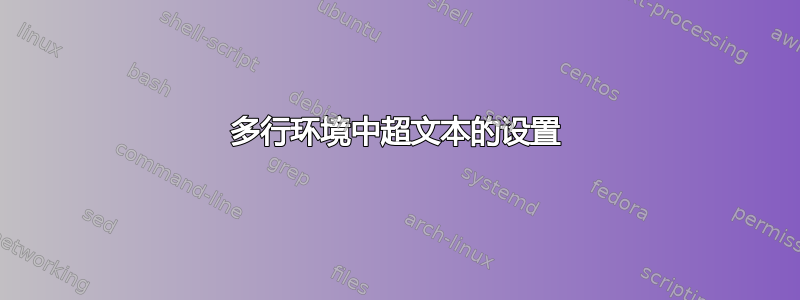
答案1
要指定多行文本字段的高度,请使用可选参数
height,例如\TextField[multiline=true,height=6\baselineskip,...]{Comments}\对于垂直对齐,您可以使用
\height给出框高度的,以及\raisebox,例如\renewcommand*{\LayoutTextField}[2]{\makebox[6em][l]{#1: }% \raisebox{\baselineskip}{\raisebox{-\height}{#2}}}您甚至可以调整多行文本字段的默认高度,例如
\renewcommand*{\DefaultHeightofTextMultiline}{6\baselineskip}
这是一个完整的示例,重新使用链接问题的代码:
\documentclass{article}
\usepackage{hyperref}
\renewcommand*{\DefaultHeightofTextMultiline}{6\baselineskip}
\renewcommand*{\LayoutTextField}[2]{\makebox[6em][l]{#1: }%
\raisebox{\baselineskip}{\raisebox{-\height}{#2}}}
%\renewcommand*{\LayoutTextField}[2]{% or this or similar ...
%\raisebox{-\height}{\makebox[6em][l]{#1: }}\raisebox{-\height}{#2}}
\def\LayoutChoiceField#1#2{\makebox[6em][l]{#1: }#2}
\newdimen\longline
\longline=\textwidth\advance\longline-6em
\begin{document}
\begin{Form}
\TextField[name=Name,width=\longline,borderwidth=0,bordersep=4pt,
backgroundcolor={.85 .85 .85}]{Name}\vskip1ex
\TextField[name=Affiliation,width=\longline,borderwidth=0,
backgroundcolor={.85 .85 .85},]{Affiliation}\vskip1ex
\ChoiceMenu[borderwidth=0,radio=true,
backgroundcolor={.85 .85 .85}]{Are you a}{Student, Academic}\\
\TextField[name=Comment,multiline=true,height=6\baselineskip,
width=\longline,borderwidth=0,backgroundcolor={.85 .85 .85}]{Comments}\\
\end{Form}
\end{document}



