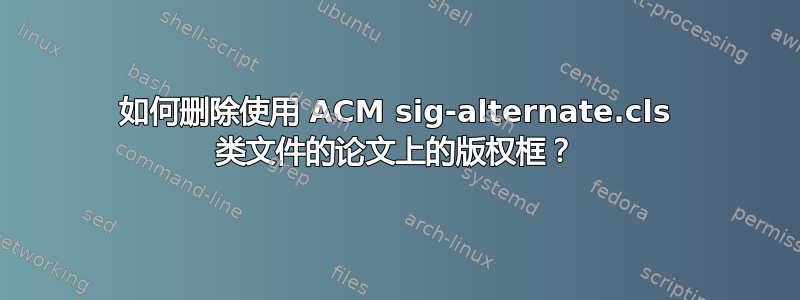
答案1
使用etoolbox包及其\patchcmd宏来选择性地改变sig-alternate的定义\maketitle,即删除\@copyrightspace宏(负责版权空间)。
\documentclass{sig-alternate}
\usepackage[english]{babel}
\usepackage{blindtext}
\usepackage{etoolbox}
\makeatletter
\patchcmd{\maketitle}{\@copyrightspace}{}{}{}
\makeatother
\begin{document}
\author{lockstep}
\title{How to remove the copyright space}
\maketitle
\blinddocument
\end{document}
(这blindtext包仅用于向示例添加一些虚拟文本。)
答案2
在最新格式(例如 ACM MM 2020)中,您可以在 documentclass 中设置 nonacm 和 authorversion:
\documentclass[sigconf,authorversion,nonacm]{acmart}
另请参阅官方指南:https://www.acm.org/binaries/content/assets/publications/consolidated-tex-template/acmart.pdf.(2020 年 4 月)。
答案3
接受的答案对我来说不起作用,但我找到了另一个解决方案这里。
只需在之前添加以下几行\begin{document}:
\makeatletter
\def\@copyrightspace{\relax}
\makeatother
答案4
根据模板源代码:
如果使用 [预印] 选项,则会删除版权文本但保留空间。
% ACM SIG template \documentclass[preprint]{sig-alternate}如果您使用模板的 [预印] 选项,则可以使用
\toappear和\toappearbox替换版权文本。您必须定义在发布之前要显示的文本\maketitle。例如% ACM SIG template \documentclass[preprint]{sig-alternate} % text to appear \toappear{To appear in the most incredible conference} % other commands \begin{document} \maketitle % other commands \end{document}如果要完全删除版权空间,可以重新定义
@copyrightspace用于创建底部框的变量。必须在\maketitle%% remove the box \makeatletter \def\@copyrightspace{\relax} \makeatother如果您想要一个较小的框,您
@copyrightspace也可以重新定义变量。最初,框的高度为 1 英寸。您可以定义不同的大小。例如,以下代码生成一个较小的框。请注意,使用\setlength而0.2pc不是1pc\makeatletter \def\@copyrightspace{ \@float{copyrightbox}[b] \begin{center} \setlength{\unitlength}{0.2pc} \begin{picture}(100,6) %Space for copyright notice \put(0,-0.95){\crnotice{\@toappear}} \end{picture} \end{center} \end@float} \makeatother


