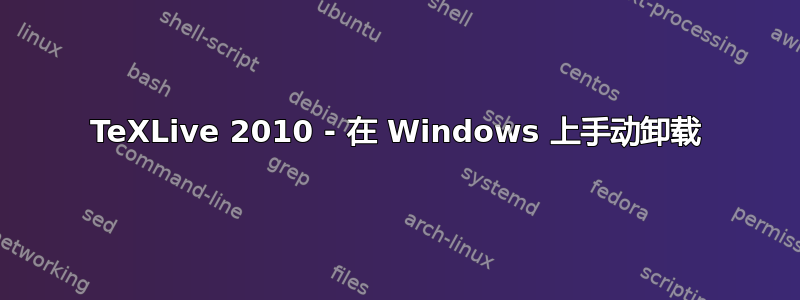
不小心,在执行中的“删除程序”命令后,我也手动control panel/add remove programs/Tex Live 2010删除了下的安装文件夹。C:\
但是该程序并没有被完全删除,因为当我尝试设置 TL 2011 时,我收到了关于与现有 TL 2010 安装版本冲突的错误消息。
Installing TeX Live 2011 from: http://www.bitlib.net/mirror/ctan/systems/texlive/tlnet
Platform: win32 => 'Windows'
Distribution: net (downloading)
Using URL: http://www.bitlib.net/mirror/ctan/systems/texlive/tlnet
Directory for temporary files: C:/DOCUME~1/User/LOCALS~1/Temp
Loading http://www.bitlib.net/mirror/ctan/systems/texlive/tlnet/tlpkg/texlive.tlpdb
'""C:\Documents' is not recognized as an internal or external command,
operable program or batch file.
C:\Documents and Settings\User\Desktop\install-tl\install-tl-20110630\install-tl: The TeX Live versions of the local in
stallation
and the repository being accessed are not compatible:
local: 2011
repository: 2010
Perhaps you need to use a different CTAN mirror?
Press any key to continue . . .
所以,我不知道如何手动删除我的 TL 2010 安装。有谁知道参考资料和教程,要删除哪些文件、它们位于何处、要删除哪些注册表项以及要完全删除 TL 2010 还需要做什么?
答案1
您下载了 2011 预测试安装程序,但选择了只有 2010 的存储库。请选择以下其中一个存储库:
http://tug.org/texlive/mirmon/
然后运行:
install-tl -repository <one of the pretest hosts>


