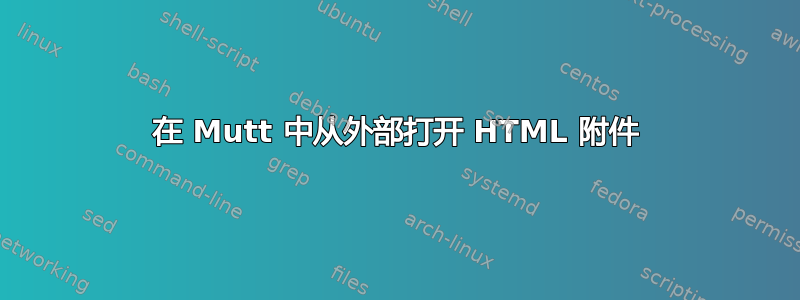
我最近设法设置了我的 mailcap,以便穆特可以在消息窗口中显示 HTML 电子邮件:
# ~/.mailcap
text/html; lynx -dump '%s' | more; nametemplate=%s.html; copiousoutput;
这是通过以下方式实现自动化的:
# ~/.muttrc
auto_view text/html
虽然我认为山猫在将 HTML 转换为文本方面做得不错,有时这并不能解决问题,我希望能够在我的网络浏览器中打开 HTML 附件卢吉特。
有没有办法透明地做到这一点?对我来说一个好的工作流程应该是这样的:
- 打开邮件(Lynx 对其进行转换)
- 发现这对 Lynx 来说太复杂了
- 按v
- 导航至 HTML 附件
- 按Enter以在 Luakit 中打开邮件。
答案1
你可以用 mutt 来做到这一点哑剧支持。
此外,您可以将其与自动查看一起使用来表示用于查看附件的两个命令,一个是自动查看,另一个是从附件菜单交互查看。
mailcap本质上,您在文件1中包含两个选项。
text/html; luakit '%s' &; test=test -n "$DISPLAY"; needsterminal;
text/html; lynx -dump %s; nametemplate=%s.html; copiousoutput;第一个条目测试X正在运行,如果正在运行,则将文件交给 luakit。然而,默认值是由标签决定的copiousoutput,因此它将由 lynx 在 Mutt 中渲染。
您将需要以下选项.muttrc:
auto_view text/html # view HTML automatically
alternative_order text/plain text/enriched text/html # save HTML for last如果您想在浏览器中查看它,只需点击v查看附加的 HTML,然后m将其发送到 mailcap 即可。
为了方便起见,我Enter在以下位置绑定到该函数muttrc:
bind attach <return> view-mailcap1. 请注意,我不使用 lynx 或 luakit,因此这些选项仅供参考。
无耻地转载自这篇博文:https://jasonwryan.com/blog/2012/05/12/mutt/
答案2
借自建筑维基百科V,我在 muttrc 中有这个,可以在按下附件视图时在我的 $BROWSER (Firefox,实际上)中打开 HTML :
# pipe-entry pipes the current entry to iconv. iconv converts text from one character encoding to another
# See this for a description of Mutt functions: https://muttmua.gitlab.io/mutt/manual-dev.html#functions
set my_mail=/tmp/mutt/mail.html
macro attach V "<shell-escape>mkdir -p $(dirname $my_mail)<enter><pipe-entry>iconv -c --to-code=UTF8 > $my_mail<enter><shell-escape>$BROWSER $my_mail<enter>" "Open attachment with $BROWSER"


