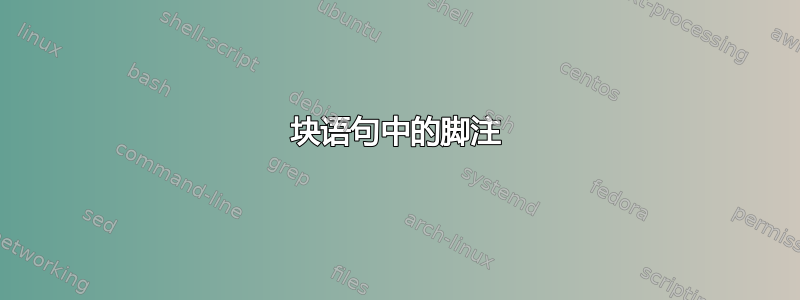
我要做一次演讲,在这个演讲中,我会在一个区块中展示一段引言,如下所示:
\begin{block}{Quote headline}
Some truly great words some man made before me.
\end{block}\footnote{And this is where the man made his words}
不幸的是,Latex 破坏了布局,脚注索引显示在新行中,而不是紧跟在块之后。我第一次尝试将脚注放入块中。在这种情况下,脚注本身显示在块中,但我希望将其放在页面底部。
答案1
使用Martin Scharrer 提到的\footnotemark和组合——它也适用于块。在下面的例子中,我添加了一些代码(来自\footnotetextbeamerbeamer:脚注文本与导航符号冲突) 用于将脚注置于导航符号上方。
\documentclass{beamer}
% Code for placing the footnote above the navigiation symbols
\addtobeamertemplate{footnote}{\vspace{-6pt}\advance\hsize-0.5cm}{\vspace{6pt}}
\makeatletter
% Alternative A: footnote rule
\renewcommand*{\footnoterule}{\kern -3pt \hrule \@width 2in \kern 8.6pt}
% Alternative B: no footnote rule
% \renewcommand*{\footnoterule}{\kern 6pt}
\makeatother
\begin{document}
\begin{frame}{A frame}
\begin{block}{Quote headline}
Some truly great words some man made before me.\footnotemark
\end{block}
\footnotetext{And this is where the man made his words}
\end{frame}
\end{document}


