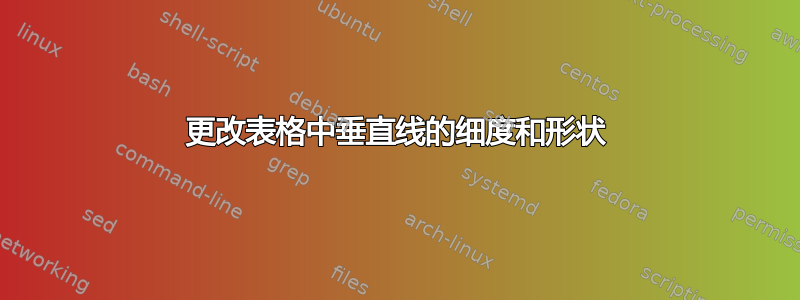
我正在尝试创建一个封面,在页面中间我使用 tabularx(tabular 也可以)将页面的宽度分成两部分。
我想知道如何控制线条的细度?
如果可能的话,我想让线条在开头和结尾处逐渐消失。
我使用 tikz 或任何其他解决方案都没有问题,只是图片在左侧,而我的文本在另一侧。
编辑
我希望现在更清楚我想做什么(在中间创建一条线,两端逐渐消失)例如:

问候
答案1
您可以将 TikZ 与使用 定义的三色渐变结合使用\tikzfading{...}。以下是类似于您发布的示例:

\documentclass{article}
\usepackage{tikz}
\usetikzlibrary{calc,fadings}
\tikzfading[name=middle,
top color=transparent!60,
bottom color=transparent!60,
middle color=transparent!0]
\begin{document}
\pagestyle{empty}
\begin{tikzpicture}[overlay,remember picture]
\coordinate [yshift=-3cm] (base) at (current page.center);
\node at (base) [
name=photo,
inner sep=0pt,
anchor=south east,
shift={(-2cm,0pt)}
] {\includegraphics[width=5cm]{photo}};
\fill [black!70,path fading=middle, xshift=0.75pt] (base) ++(-1.5pt,0) rectangle ($(current page.south)!(photo.north)!(current page.north)$);
\node at (base) [xshift=2cm,
anchor=south west,
align=left,
font=\Large
] {\textbf{Dominik Schr\"oder}\\
Musterallee 21\\
12345 Mustersen\\[5pt]
Telefon: 01234/5678\\
Mobil: 0110/123456\\
E-Mail: dominik$@$schroeder.de};
\end{tikzpicture}
\end{document}
答案2
以下代码可能对淡入淡出部分有帮助。
\documentclass{minimal}
\usepackage{tikz}
\usetikzlibrary{calc}
\usetikzlibrary{matrix}
\begin{document}
\begin{tikzpicture}
\pgfmathsetmacro{\sep}{0.025}
\matrix[matrix of nodes,text width=3cm,column sep=1cm] (m) {
blablabla&\draw (0,0) circle[radius=0.25];\\[3cm]};
\path [scope fading=south] (m.north) rectangle (m.south);
\fill[top color=black,bottom color = white]
($(m.north)+\sep*(135:1)$) rectangle ($(m.south)-\sep*(135:1)$);
\fill[even odd rule,top color=black,bottom color = white]
($(m.north west)+(135:\sep)$) rectangle ($(m.south east)-(135:\sep)$)
($(m.north west)-(135:\sep)$) rectangle ($(m.south east)+(135:\sep)$);
\end{tikzpicture}
\end{document}


