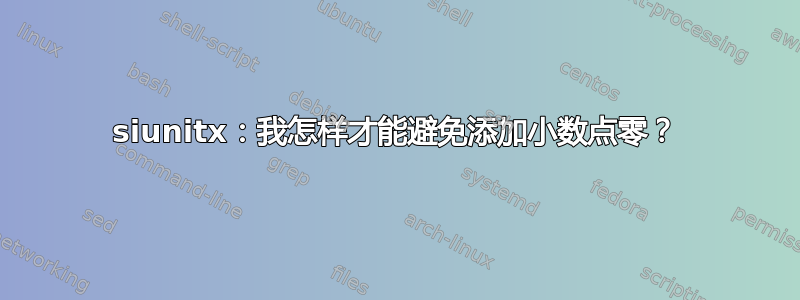
如何使用siunitx没有在小数点分隔符后添加额外的零?
我倒要看看5,2在输出中而不是 5,200(然而:0,246 仍将显示为 0,246例如0,200 仍将显示为 0,200如果在源代码中给出这样的答案),但我找不到更正选项(siunitx太灵活了——至少比我的大脑灵活得多;-))。
序言中的包选项必须保持原样,否则会影响其他表格。
\documentclass{scrbook}
\usepackage[round-mode=places, round-integer-to-decimal, round-precision=2,
table-format = 1.2,
table-number-alignment=center,
round-integer-to-decimal,
output-decimal-marker={,}
]{siunitx}
\usepackage[version=3]{mhchem}
\usepackage[tight]{units}
\usepackage{booktabs}
\begin{document}
\begin{tabular}{lllS[table-format=1.3, round-precision=3, table-comparator=true, round-integer-to-decimal=false]}
\toprule
Eigenschaft & Einheit & Spezifikation & {Wert}\\
\midrule
{\ce{Y2O3}} & {(\unit{\%})} & {4,95--5,35} & 5,2 \\
{\ce{Al2O3}} & {(\unit{\%})} & {0,15--0,35} & 0,246 \\
{\ce{SiO2}} & {(\unit{\%})} & {$<0,02$} & <0,002 \\
{\ce{Fe2O2}} & {(\unit{\%})} & {$<0,01$} & <0,002 \\
{\ce{Na2O}} & {(\unit{\%})} & {$<0,04$} & 0,007 \\
GV & {(\unit{\%})} & {$<1,2$} & 0,42 \\
Spez. Obfl. & {(\unitfrac{m$^2$}{g})} & {5--9} & 6,9 \\
Partikelgröße & {(\unit{\AA})} & {k. A.} & 390 \
\bottomrule
\end{tabular}%
\end{document}
答案1
我认为你需要的是round-mode=off开关。[附录,2021 年 11 月:如果您使用的是该软件包的 3.x 版本,请参见此答案底部的注释,了解如何使他的答案起作用siunitx。]这是您的 MWE,略作修改:
\documentclass{scrbook}
\usepackage[round-mode=places, round-integer-to-decimal, round-precision=2,
table-format = 1.2,
table-number-alignment=center,
round-integer-to-decimal,
output-decimal-marker={,}
]{siunitx}
\usepackage{booktabs}
\begin{document}
\begin{table}
\centering
\sisetup{table-format=1.3, round-precision=3, table-comparator=true, round-integer-to-decimal=false}
\begin{tabular}{S[round-mode=places]S[round-mode=off]}
\toprule
{``Places''} & {``Off''}\\
\midrule
5,2 & 5,2 \\
0,246 & 0,246 \\
<0,002 & <0,002 \\
<0,002 & <0,002 \\
0,007 & 0,007 \\
0,42 & 0,42 \\
6,9 & 6,9 \\
390 & 390 \\
\bottomrule
\end{tabular}
\end{table}
\end{document}
附录,2021 年 11 月:在软件包版本 3 中siunitx,选项的有效选择round-mode是none、、和。显然,这places不再是有效的选择。因此,为了让上面显示的代码在 v3 下运行,需要用替换。figuresuncertaintyoffsiunitxround-mode=offround-mode=none
答案2
解决方案是:
轮循模式=关闭round-mode=places(在序言中覆盖)
\begin{tabular}{llcS[table-format=1.3, round-precision=3, table-comparator=true, round-integer-to-decimal=false, round-mode=off]}
答案3
该选项是round-pad=false。根据siunitx的新文档:
该选项
round-integer-to-decimal = false已已删除,虽然没有直接的替代品,但用户可能会发现它round-pad = false提供了期望的结果。
答案4
我认为您正在寻找的选项是add-decimal-zero=false。
手册的第 5.5 节siunitx(后处理数字)包含有关如何表示数字的选项的所有相关信息。
尝试过之后,似乎没有效果。这当然是选择应该可以。但是它似乎不起作用...


