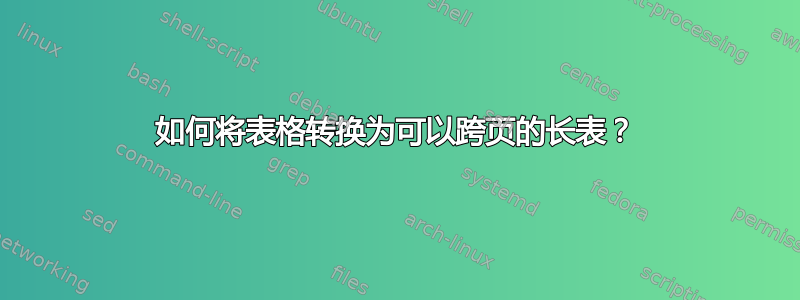
根据问题标题,我怎样才能将下表转换为长表并获得相同的结果(但能够跨页)?
\begin{center}
\renewcommand*{\arraystretch}{1.5}
\begin{table}[h]
\begin{tabular}{ | p{1.9cm} | p{9.9cm} | p{1.7cm} | }
\hline
{\bf First} & {\bf Second} & {\bf Third} \\ \hline
Text & Other Text & Other Text 2 \\
& Other Text 3 & \\
& Other Text 4 & \\ \hline
Text 5 & Other Text 6 & Other Text 7 \\
& Other Text 8 & \\
& Other Text 9 & \\ \hline
\end{tabular}
\caption{My Table}
\label{myTable}
\end{table}
\end{center}
我的表中还有更多行。
答案1
添加\usepackage{longtable}到序言中,删除table环境并更改tabular为longtable。

\documentclass{article}
\usepackage[a6paper,vmargin=6cm,hmargin=5mm]{geometry}
\usepackage{array,longtable}
\renewcommand*{\arraystretch}{1.5}
\begin{document}
\begin{longtable}{|*3{p{2cm}|}}
\hline
{\bf First} & {\bf Second} & {\bf Third} \\ \hline
Text & Other Text & Other Text 2 \\
& Other Text 3 & \\
& Other Text 4 & \\ \hline
Text 5 & Other Text 6 & Other Text 7 \\
& Other Text 8 & \\
& Other Text 9 & \\ \hline
\end{longtable}
\end{document}
还支持添加标题和标签,非常方便。阅读详情长桌样本。


