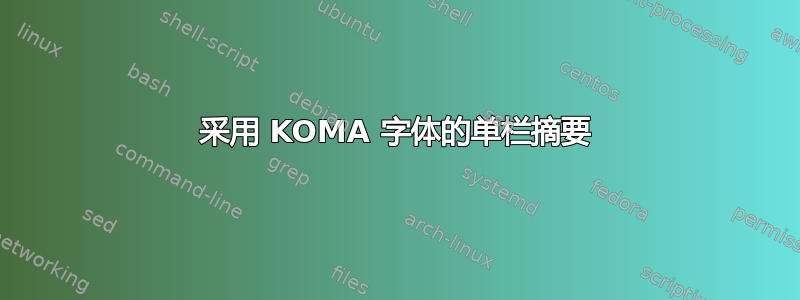
在撰写两列文章时,我想让 KOMA Article 中的摘要出现在两列上。我想使用内部 koma 选项,而不是加载外部包。以下代码示例对我有用,但它只是为了演示我想要的,而不是我真正想要的(即不使用抽象包之类的外部包)
\documentclass[twoside=false,
twocolumn=true,
a4paper,
10pt]{scrartcl}
\usepackage[utf8x]{inputenc}
\usepackage{lipsum}
\usepackage{lastpage}
\usepackage{fancyhdr}
\usepackage{abstract}
%opening
\title{Some Magnificant Article}
\author{Dr Brainy}
\begin{document}
\twocolumn[
\maketitle
\begin{onecolabstract}
Here is which one-column abstract resides
trying lipsum does not work here
\end{onecolabstract}
]
\tableofcontents
\section{introduction}
\lipsum
\section{method}
\subsection{mptre}
\subsubsection{aasdasd}
\section{results}
\end{document}
答案1
软件包abstract文档展示了不使用软件包执行此操作的标准方法:
\makeatletter
\twocolumn[
\begin{@twocolumnfalse}
\maketitle
\begin{abstract}
This is a two column abstract. It will stretch over two columns.
\end{abstract}
\end{@twocolumnfalse}
]
\makeatother
不过,尚不清楚不使用该软件包是否会带来很多好处。
答案2
不适用于 KOMA 文章类,但适用于scrbook并且scrreprt有\setpartpreamble命令。在我的文档版本(2012-07-22)中,第 95 页:
KOMA-Script 中的部分和章节可以用序言开始。这在使用带有 class 选项的两列布局时特别有用
twocolumn,因为标题与 前言总是设置为单列布局。前言可以包含多个段落。输出命令前言 必须放在相应的\part、\addpart、\chapter或\addchap命令之前。
他们给出了如下示例:
\setpartpreamble{%
\begin{abstract}
This is a filler text. It serves merely to demonstrate the
capabilities of {\KOMAScript}. If you read this text, you will
get no information.
\end{abstract}
}
\part{Department for Word Processing}


