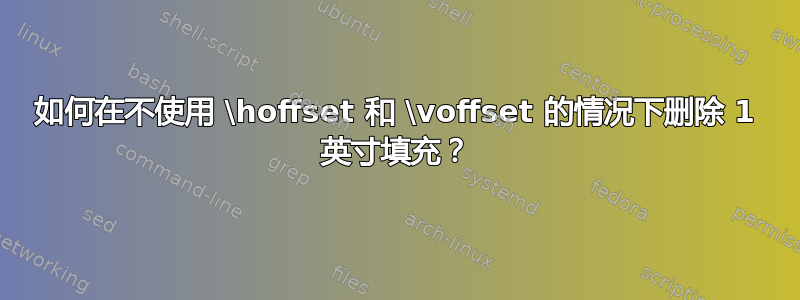
我通常执行以下操作来删除 1 英寸的填充。
\documentclass{minimal}
\usepackage{pstricks}
\paperwidth=72.27pt
\paperheight=72.27pt
\voffset=-72.27pt
\hoffset=-72.27pt
\parindent=0sp
\special{papersize=\the\paperwidth,\the\paperheight}
\begin{document}
\begin{pspicture}(\paperwidth,\paperheight)
\psframe[linecolor=red](\paperwidth,\paperheight)
\end{pspicture}
\end{document}
如何在不使用 \hoffset 和 \voffset 的情况下删除 1 英寸填充?
答案1
将左边距和上边距设置为 0pt
\documentclass[a4paper]{article}
\oddsidemargin=-1in
\topmargin=-1in
\headheight=0pt
\headsep=0pt
\parindent=0pt
\usepackage{layout}
\begin{document}
\rule{\textwidth}{\textheight}
\layout
\end{document}
答案2
\oddsidemargin=-1in
\headsep=0pt
\headheight=0pt
\topmargin=-1in
\pagestyle{empty}


