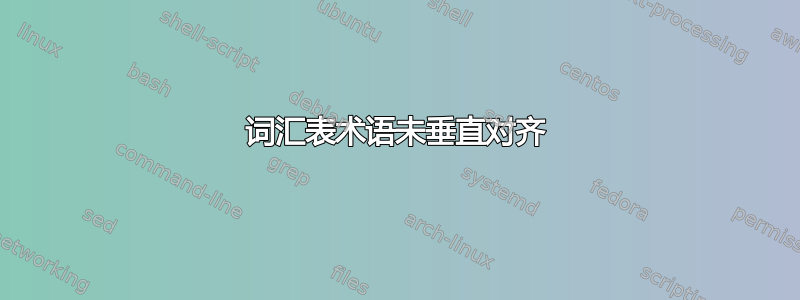
我有问题尝试设置词汇表列的宽度。建议的解决方案解决了这个问题,但又引发了另一个问题,即词汇表中的术语看起来很奇怪,没有垂直对齐。一个最小工作示例是:
\documentclass{article}
\usepackage[nomain,acronym]{glossaries}
\newcommand{\acronentry}[2]{%
\newglossaryentry{acro#1}{type=\acronymtype, name={#1},description={#2}, first={#2 (#1)}}%
\glsadd{acro#1}%
}
\makeglossaries
\newglossarystyle{clong}{%
\renewenvironment{theglossary}%
{\begin{longtable}{p{.3\linewidth}p{\glsdescwidth}}}%
{\end{longtable}}%
\renewcommand*{\glossaryheader}{}%
\renewcommand*{\glsgroupheading}[1]{}%
\renewcommand*{\glossaryentryfield}[5]{%
\glstarget{##1}{##2} & ##3\glspostdescription\space ##5\\}%
\renewcommand*{\glossarysubentryfield}[6]{%
& \glstarget{##2}{\strut}##4\glspostdescription\space ##6\\}%
%\renewcommand*{\glsgroupskip}{ & \\}%
}
\usepackage{lipsum}
\acronentry{ABC}{An example one}
\acronentry{BCD}{A second example}
\acronentry{DEF}{A new third example, with more text}
\begin{document}
\glsaddall
\printglossary[type=\acronymtype,style=clong]
\end{document}
产生的结果:

我怎样才能使术语及其描述垂直对齐到顶部,保持@Martin H 提供的解决方案,因为我需要这样做,否则我的布局就会被破坏?
答案1
取消注释 的重新定义\glsgroupskip;注意&里面的 是没用的。


