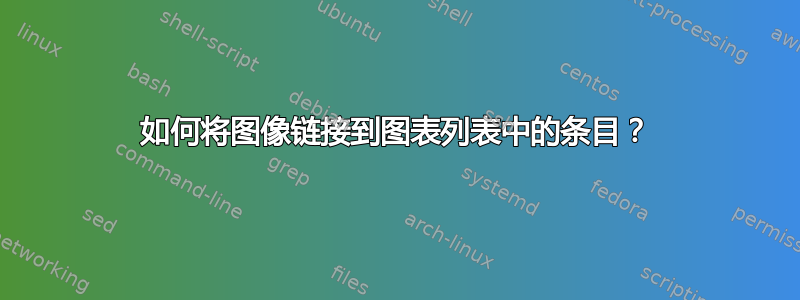
现在我嵌入这样的图像:
\begin{figure}[htb]
\centering
\includegraphics[width=0.5\textwidth]{images/some.pdf}
\caption[Description in LOF, taken from~\cite{source}]{Caption for Image}
\label{fig:sample_image}
\end{figure}
使用\listoffigures和hyperref这提供了一个很好的列表,其中每个条目都链接到图像位置。根据要求,图像的来源必须在图片列表中提及,将图像或其标题链接到匹配的条目会很方便,这样无需向下滚动整个 pdf 即可查看来源。
那么,如何将图像链接到图表列表中的条目?
答案1
如果我正确理解了你的问题,你可以使用提供的机制\hyperlink;一个小例子:\hypertargethyperref
\begin{filecontents*}{mybib.bib}
@book{goossens93,
author = "Michel Goossens and Frank Mittlebach and Alexander Samarin",
title = "The Latex Companion A",
year = "1993",
publisher = "Addison-Wesley",
address = "Reading, Massachusetts"
}
\end{filecontents*}
\documentclass{article}
\usepackage[demo]{graphicx}
\usepackage{hyperref}
\newcounter{mycntr}
\makeatletter
\newcommand\LCaption{%
\stepcounter{mycntr}\@dblarg\@LCaption}
\def\@LCaption[#1]#2{%
\caption[\protect\hypertarget{image\themycntr}{#1}]%
{\hyperlink{image\themycntr}{#2}}}
\makeatother
\begin{document}
\listoffigures
\begin{figure}[htb]
\centering
\includegraphics[width=0.5\textwidth]{images/some.pdf}
\LCaption[Description in LOF, taken from~\cite{goossens93}]{Caption for Image}
\label{fig:sample_image}
\end{figure}
\bibliographystyle{plain}
\bibliography{mybib}
\end{document}
编辑:我用 egreg 建议的改进版本更新了我的答案\LCaption。此版本的工作方式与原始\caption命令类似,但缺少可选参数:调用\LCaption{Caption}将在图片列表中写入“Caption”;\LCaption[Short]{Long caption}将在图片列表中写入“Short”。


