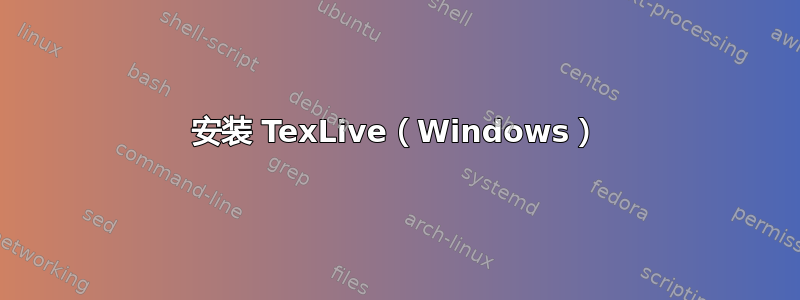
这个问题很可能是我自己造成的,但我欢迎任何能帮助我摆脱困境的建议。
首先,我尝试安装 texlive 2011,但收到错误消息,提示我的本地版本与存储库中的版本不同(应该先阅读说明...)。无论如何,我的简单解决方法是清除整个文件C:\texlive夹。问题解决了,对吧?但事实并非如此。
然后我读到我应该使用 Windows 中的“添加/删除程序”选项来删除 TeX Live,然后我就这么做了。我还C:\texlive从中删除了对 TeX Live 的任何引用PATH。然而,我仍然得到
the local installation
and the repository being accessed are not compatible:
local: 2010
repository: 2011
Perhaps you need to use a different CTAN mirror?
我还需要去哪里才能让我的计算机不再认为 TL 2010 仍然安装?
答案1
我觉得你从 CTAN 镜像中获得了安装文件,但该文件尚未更新到 TL 2011。请重新下载它并尝试下次运气更好一些(现在大多数镜像应该已经更新了)。
相反,当你收到错误消息时
the local installation
and the repository being accessed are not compatible:
local: 2011
repository: 2010
然后只需重新启动安装过程,直到找到更新的镜像。
答案2
以 GUI 形式启动 tlmgr:。tlmgr --gui然后从主题中选择另一个镜像tlmgr。
答案3
讯息
the local installation
and the repository being accessed are not compatible:
local: 2010
repository: 2011
Perhaps you need to use a different CTAN mirror?
意味着您正在尝试安装 TexLive 2010,但最新版本是 2011。即使您没有安装任何 TexLive 版本,也会出现此消息。


