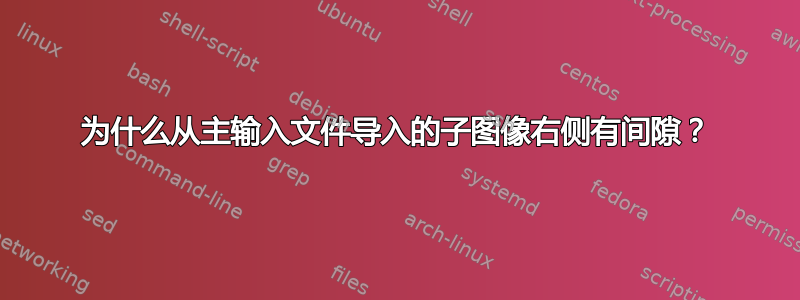
子输入文件
% Child.tex
\documentclass{standalone}
\usepackage{pstricks}
\pagecolor{yellow}
\setlength\PreviewBorder{0pt}
\begin{document}
\begin{pspicture}(4,3)
\psframe[linecolor=red](4,3)
\end{pspicture}%
\end{document}
主要输入文件
% Main.tex
\documentclass{article}
\usepackage{standalone}
\usepackage{pstricks}
\fboxsep=0pt
\begin{document}
\fbox{\input{Child}}
\end{document}
Main.tex用 编译的xelatex.exe产生以下结果。为什么导入的图像右侧有一个白色间隙?

答案1
由于子文档中的 后面有换行符,所以会出现一个空格\end{document}。您需要%在此处放置常用的 以避免出现这种情况。或者使用\input{Child}\unskip}也可以做到这一点。


