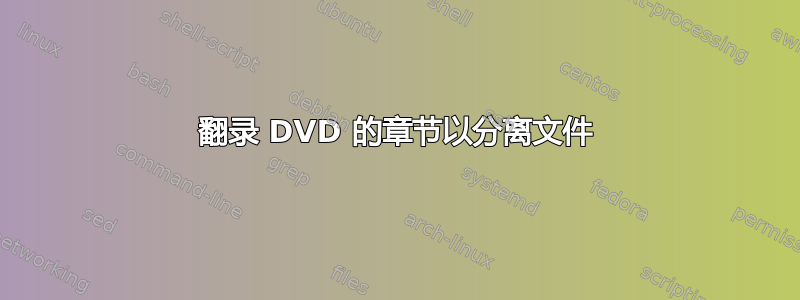
我有一张儿童动画片 DVD,每张都有几集。我怎样才能把它们翻录成每一集都在一个单独的文件中?我认为每一集都被写成 DVD 上一个标题中的一个章节。
答案1
提取标题 2 第 3 章的 .VOB
请注意,“-chapter 3”和“-chapter 3-”将从第 3 章复制到末尾,如果您指定的章节编号无效,则该选项将被忽略,因此将复制完整标题。
# physical DVD
mplayer dvd://2 -chapter 3-3 -dumpstream -dumpfile ~/3.VOB
# DVD .iso image
mplayer dvd://2 -dvd-device "$dvd_iso" -chapter 3-3 -dumpstream -dumpfile ~/3.VOB
您可以用于lsdvd列出物理 DVD 的标题、章节、单元格、音频、视频等。但是,似乎(?)没有办法处理.iso.你可以挂载 .iso, 如果需要的话。
# count Titles, and count Cells per title.
# eg. ${cell[1]} is the Count of Cells for the first title
# ${cell[titles]} is the Count of Cells for the last title
eval $(lsdvd | sed -n 's/Title: \([0-9]\+\), .* Chapters: \([0-9]\+\), Cells: .*/cells[$((10#\1))]=$((10#\2));/p')
titles=${#cells[@]}
title_num=2
from_cell=1
to_cell=${cell[title_num]}
dvdxchap另一方面,可以处理 a .iso,但它不列出标题信息。但是,您可以指定想要从中获取章节信息的标题。
title_num=2
from_cell=1
# physical DVD
to_cell="$(dvdxchap -t $title_num /dev/dvd | sed -n 's/^CHAPTER\([0-9]\+\).*/\1/p' | sed -n '$p')"
# DVD .iso image
to_cell="$(dvdxchap -t $title_num "$dvd_iso"| sed -n 's/^CHAPTER\([0-9]\+\).*/\1/p' | sed -n '$p')"
当您知道所需的标题编号并知道单元格数量时,您可以将它们转储到循环中:
# physical DVD
for ((c=$from_cell; c<$to_cell; c++)) ;do
mplayer dvd://$title_num -chapter $c-$c -dumpstream -dumpfile ~/$c.VOB
done
# DVD .iso image
for ((c=$from_cell; c<$to_cell; c++)) ;do
mplayer dvd://$title_num -dvd-device "$dvd_iso" -chapter $c-$c -dumpstream -dumpfile ~/$c.VOB
done
答案2
lsdvd作为使用、Python 和ffmpeg将 DVD 中的章节提取到当前目录 ( )的脚本extract-chapters.sh:
#!/bin/sh
_genpy () {
if [ -n "$2" ]; then
lsdvd -x -Oy -t "$2" "$1"
else
lsdvd -x -Oy "$1"
fi
# Process in Python
cat <<EOF
for t in lsdvd['track']:
for c in t['chapter']:
print '{}\t{}\t{}\t{}'.format(t['vts'], t['ix'], c['ix'], c['length'])
EOF
}
_genpy "$@" 2> /dev/null | python | {
dvd_pos=0
while read line
do
dvd_file=$(printf '%02d' $(echo "$line" | cut -f1))
dvd_tr=$(echo "$line" | cut -f2)
dvd_cp=$(echo "$line" | cut -f3)
dvd_len=$(echo "$line" | cut -f4)
file_name="${dvd_tr}.${dvd_cp}.mkv"
cat "$1/VIDEO_TS/VTS_${dvd_file}"_*.VOB | ffmpeg -ss "$dvd_pos" -i - -t "$dvd_len" -c:v libvpx -c:a libvorbis -loglevel error "$file_name"
echo "Created $file_name"
dvd_pos=$(echo "$dvd_pos + $dvd_len" | bc)
done
}
用法:
sh extract-chapters.sh PATH_TO_DVD_CONTENTS [TRACK]


