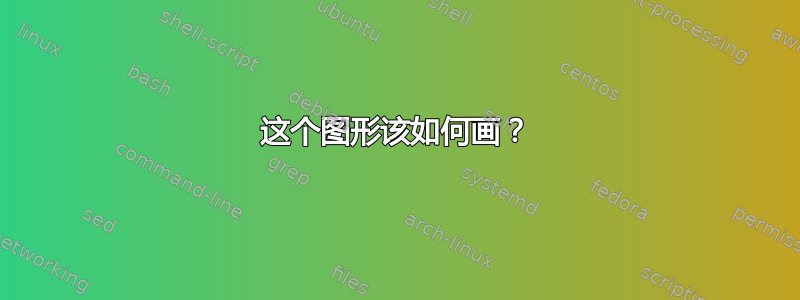
附图中的图形包含数学公式,其中一些是对齐的,并且被一个框包围,有人能告诉我如何绘制它吗?
非常感谢!

答案1
如果您只想将某物放入盒子中,那么您可以使用包装mdframed。
\documentclass{article}
\usepackage{amsmath}
\usepackage{mdframed}
\begin{document}
Here is some text.
And now, some framed maths:
\begin{mdframed}
\begin{equation}
e^{i\pi}+1=0
\end{equation}
Some more text.
\begin{align}
\cos^2 \theta + \sin^2 \theta &= 1 \\
\sin\left(\theta + \frac{\pi}{2}\right) &= \cos \theta
\end{align}
\end{mdframed}
\end{document}

这个包的优点是它可以跨页面和类似的东西进行拆分。此外,更改填充和边距比使用framed包更容易,例如。mdframed具有用于更改内容的键值语法。简洁。
答案2
其实我不太理解楼主的术语“figure”和“draw”。楼主问题中的这两个词让我(和其他人)对你的问题产生了错误的印象。
选项1
带框的方程式是否作为外部图像文件提供?如果是,那么您应该按照 Seamus 的回答中所述手动重现方程式和带框的方程式。重现方程式还有另一个好处,即您可以利用方程式标签。
选项 2
但是如果你坚持要导入现有的图像,那么请按如下方式使用包\includegraphics{yourequation}中的宏graphicx。你无法获得我在第一个选项中解释的好处。换句话说,图像中的方程标签将无法使用。
以下代码假定您的图像已被框住。
\documentclass{article}
\usepackage{graphicx}
\begin{document}
\begin{figure}[htbp]
\centering
\includegraphics[scale=1]{yourequations}
\caption{your caption}
\end{figure}
% other stuffs go here...
\end{document}
如果您的图像尚未构图,那么您需要\fbox对其进行构图。
\documentclass{article}
\usepackage{graphicx}
\begin{document}
\begin{figure}[htbp]
\centering
\fbox{%
\includegraphics[scale=1]{yourequations}}
\caption{your caption}
\end{figure}
% other stuffs go here...
\end{document}


