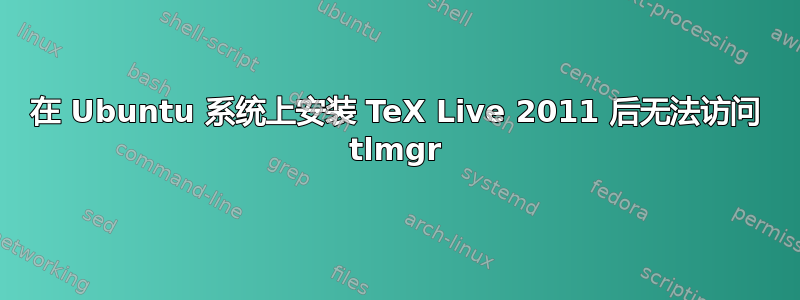
tlmgr -gui 未找到命令‘tlmgr’,您的意思是: 来自软件包‘qdbm-util’ (universe) 的命令‘vlmgr’ 来自软件包‘qdbm-util’ (universe) 的命令‘rlmgr’ tlmgr:未找到命令
我从 TUGs 下载了 TexLive 2011,难道不应该包含 tlmgr 吗?如果是,为什么我无法访问它?
我在 Xubuntu 11.04 64 位上。
建议的解决方案似乎不起作用:
peter@peter-xfce:~$ export PATH=/usr/local/texlive/2011/bin/x86_64-linux:$PATH
peter@peter-xfce:~$ tlmgr --self --all update
tlmgr: package repository http://ctan.unsw.edu.au/systems/texlive/tlnet
You don't have permission to change the installation in any way,
specifically, the directory /usr/local/texlive/2011/tlpkg/ is not writable.
Please run this program as administrator, or contact your local admin.
peter@peter-xfce:~$ sudo tlmgr --self --all update
[sudo] password for peter:
sudo: tlmgr: command not found
peter@peter-xfce:~$ tlmgr
/usr/local/texlive/2011/bin/x86_64-linux/tlmgr: missing action; try --help if you need it.
peter@peter-xfce:~$ tlmgr --help
You need to install the perl-doc package to use this program.
peter@peter-xfce:~$
答案1
请尝试以下操作:
export PATH=/usr/local/texlive/2011/bin/x86_64-linux:$PATH
然后运行tlmgr --self --all update。这样可以吗?
要在每次登录时正确设置路径,请将以下内容输入zzz-texlive.sh到/etc/profile.d/。
export PATH=/usr/local/texlive/2011/bin/`uname -i`-linux:$PATH
export MANPATH=/usr/local/texlive/2011/texmf/doc/man:$MANPATH
export INFOPATH=/usr/local/texlive/2011/texmf/doc/info:$INFOPATH
unset TEXINPUTS
unset TEXMFCONFIG
如果需要安装其他字体或创建新格式,您应该始终使用updmap-sys、 。fmtutil-sys
答案2
答案3
我刚刚遇到了这个问题,解决办法比上面的稍微棘手一些。
首先,su在 Ubuntu 中,工作方式略有不同。如前所述在这个 AskUbuntu 问题中,你需要调用
须藤苏
由于 root 有自己的路径变量,因此您需要设置路径变量。为此,您需要包括
导出 PATH=$PATH:/usr/local/texlive/2013/bin/x86_64-linux/
.bashrc或位于 的本地等效项/root/。要使更改生效,请保存文件并source .bashrc &在该终端中运行。
之后,您可以tlmgr以 root 身份在该终端中启动,使用
tlmgr-gui 命令
或者您可以使用以下方式运行更新
tlmgr --self --all 更新
答案4
这是一个关于如何sudo运作的更普遍的问题。
除了设置环境变量PATH,您还可以运行类似的命令sudo $(which tlmgr) update --self。请务必检查路径是否which tlmgr符合您的预期。


