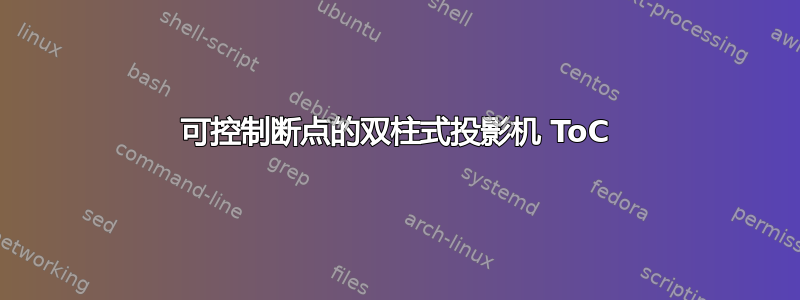
从在投影机中将目录拆分为单帧上的两列,我想知道是否可以控制第1列和第2列之间的断点的位置?
答案1
显然,\addtocontents也适用于该类beamer。使用\newpage(不是\clearpage!)强制分栏。
\documentclass{beamer}
\usepackage{multicol}
\begin{document}
\begin{frame}{\contentsname}
\begin{multicols}{2}
\tableofcontents
\end{multicols}
\end{frame}
\section{bla}
\begin{frame}{bla}
Some text.
\end{frame}
\section{blubb}
\begin{frame}{blubb}
Some text.
\end{frame}
\section{foo}
\begin{frame}{foo}
Some text.
\end{frame}
\addtocontents{toc}{\newpage}
\section{bar}
\begin{frame}{bar}
Some text.
\end{frame}
\end{document}
答案2
这里发布了一个很好的解决方案:
https://tex.stackexchange.com/a/136082/113639
\begin{frame}
\frametitle{Outline}
\begin{columns}[t]
\begin{column}{.5\textwidth}
\tableofcontents[sections={1-3}]
\end{column}
\begin{column}{.5\textwidth}
\tableofcontents[sections={4-5}]
\end{column}
\end{columns}
\end{frame}
如您所见,这里的断点是手动的(使用参数sections=)。此外,此解决方案避免了迄今为止我在此处看到的其他解决方案的所有垂直对齐问题multicols,其中第二列通常不会从顶部开始。


