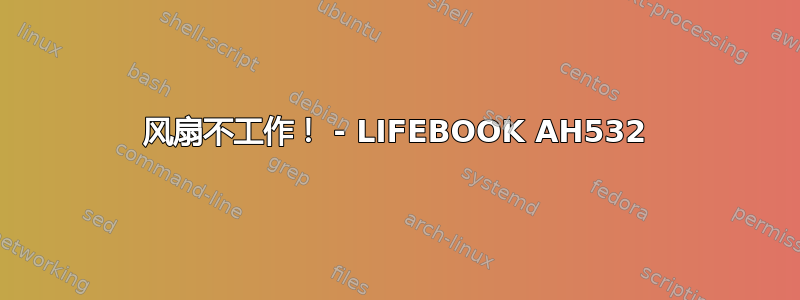
我的笔记本电脑风扇在 Lubuntu 14.04 64 位中出现问题。
(型号:富士通 LIFEBOOK AH532)数据表
风扇不转!:-(
我该如何修复它?(或者我该如何强制启用风扇?)
我的一些尝试:
$ sudo sensors # After sensors-detect
acpitz-virtual-0
Adapter: Virtual device
temp1: +59.0°C (crit = +84.0°C)
coretemp-isa-0000
Adapter: ISA adapter
Physical id 0: +61.0°C (high = +80.0°C, crit = +85.0°C)
Core 0: +61.0°C (high = +80.0°C, crit = +85.0°C)
Core 1: +60.0°C (high = +80.0°C, crit = +85.0°C)
61°C!CPU 也不忙。
$ sudo pwmconfig
# pwmconfig revision 6166 (2013-05-01)
This program will search your sensors for pulse width modulation (pwm)
controls, and test each one to see if it controls a fan on
your motherboard. Note that many motherboards do not have pwm
circuitry installed, even if your sensor chip supports pwm.
We will attempt to briefly stop each fan using the pwm controls.
The program will attempt to restore each fan to full speed
after testing. However, it is ** very important ** that you
physically verify that the fans have been to full speed
after the program has completed.
/usr/sbin/pwmconfig: There are no pwm-capable sensor modules installed
$ sudo fancontrol
Loading configuration from /etc/fancontrol ...
Error: Can't read configuration file
谢谢。
答案1
这可能有效:
gksudo gedit /etc/default/grub
在该行中:GRUB_CMDLINE_LINUX_DEFAULT="quiet splash"
在最后添加:GRUB_CMDLINE_LINUX_DEFAULT="quiet splash acpi_osi="!Windows 2012""


