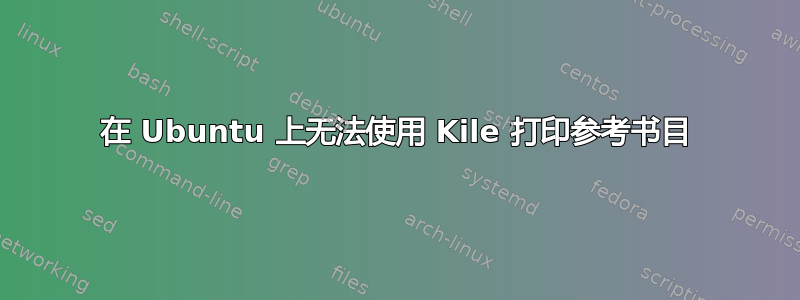
我的 LaTeX 输出有问题,无法打印参考书目部分。我使用 Kile 对其进行编码。奇怪的是,在我重新安装 Ubuntu 之前,它开箱即用。在重新安装 Ubuntu 之后,它完全不起作用。
Marco 添加的一个最小示例
\documentclass{article}
\usepackage{filecontents}
\begin{filecontents*}{\jobname.bib}
@book{test,
author={John Smith},
title={TITLE},
year={2011},
publisher={...},
}
\end{filecontents*}
\begin{document}
\cite{test}
\bibliography{\jobname}
\bibliographystyle{IEEEtran}
\end{document}
biblioFile.bib每个人都应该考虑到我在与 LaTeX 源文件相同的目录中还有另一个文件。
答案1
运行bibtex命令后,遇到如下错误信息:
This is BibTeX, Version 0.99c (TeX Live 2009/Debian) The top-level auxiliary file: rr6.aux I couldn't open style file IEEEtran.bst ---line 4 of file rr6.aux : \bibstyle{IEEEtran : } I'm skipping whatever remains of this command I found no style file---while reading file rr6.aux
这给了我一个线索,我当时想可能是缺少了一些软件包……在 synaptic 管理器中尝试搜索“IEEEtran”关键字后,我找到了可能相关的“texlive-publishers”。安装后,发现它又可以正常工作了 :-)
感谢 Marco 指导我修复了这个问题。他提供了非常好的故障排除程序 :-)
答案2
我遇到了同样的问题。按照上面的建议卸载并安装了“texlive-publishers”,现在整个系统都停止工作了!我的大部分软件包和字体都被删除了,没有重新安装。我不得不花 2 个小时来查看缺少了什么(texlive-extra软件包、texlive 推荐的字体等),以重置为以前的安装。现在我回到了以前的安装状态,但错误仍然存在:“我无法打开样式文件IEEEtr.bst”。我将样式文件名更改为,IEEEtran调用IEEEtran并手动删除.aux文件,它就起作用了。
答案3
我在 Ubuntu 上使用 TexStudio 时遇到了完全相同的问题。我从 (http://tug.ctan.org/biblio/bibtex/contrib/IEEEtran/IEEEtranS.bst),并以 IEEEtran.bst 的名称保存在当前目录中,删除旧的 .aux 文件。编译后,它对我来说有效


