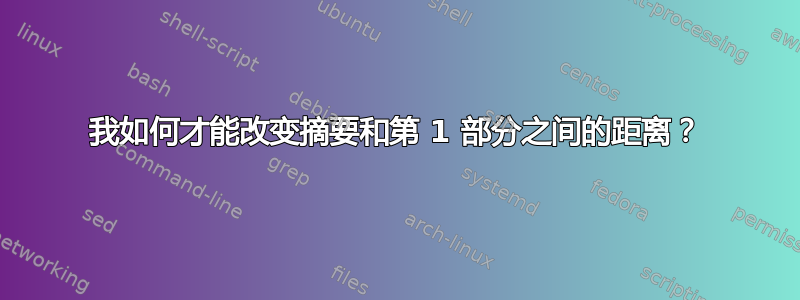
我的 LaTeX 格式如下:
摘要:此处为摘要。
第 1 部分:
需要注意的是,我的摘要是一列,而章节是两列。摘要和第 1 节非常接近。我希望在摘要和第 1 节之间留出一些空间。我试过了,\hfill但它只影响一列,但在第二列的开头,摘要和第 1 节非常接近。我该如何修复它?
\documentclass[a4paper,twocolumn]{article}
\usepackage{graphicx}
\usepackage[cmex10]{amsmath}
\usepackage{mathtools}
\usepackage[usenames]{color}
\usepackage[table]{xcolor}
\usepackage{lipsum}
\usepackage{multicol}
\renewenvironment{abstract}{%
\noindent\bfseries\abstractname:\normalfont}{}
\begin{document}
\title{
\textbf{Title}
}
\setlength{\columnsep}{0.8cm}
\begin{abstract}
Abstract is here
\end{abstract}
\section{Introduction}
\section{circuit}
Circuit is here
\subsection{Noise analysis}
Noise analysis is here
\section{Circuit Design}
Circuit Design is here
\section{Simulation Results}
Simulation Results is here
\section{Conclusion}
Conclusion is here.
\begin{thebibliography}{1}
\bibitem{}Friis, H. T.:
\end{thebibliography}
\end{document}
这是我第一次使用 Latex,真是痛苦……
答案1
您可以\bigskip在摘要和第一部分之间插入一个。如果这还不够,请添加更多\bigskips。默认情况下,一个\bigskip是“值” (加/减一些拉伸/收缩)。如果您想要更少的空间,默认情况下,发出一个是 1/2 a at (加/减一些拉伸/收缩)。然后是 ,默认情况下是 1/2 a at (加/减一些拉伸/收缩)。12pt\medskip\bigskip6pt\smallskip\medskip3pt
或者,发出一个\vspace{<len>}(带有可选的*)也可以解决问题,其中<len>是某个 TeX 长度(例如1cm)。有关该\vspace命令的更多信息,请参阅TeX博客。
上述代码添加是手动的,因此一次性使用即可。但是,也可以(比如说)修补环境,abstract以便在完成后自动附加更大的跳过。
编辑:我假设您的twocolumn文档配置源自:如何在双列文档中放置单列摘要?在这种情况下,使用\vspace并不能提供任何有效的解决方案(\...skip根据 定义的也不能提供任何有效的解决方案\vspace)。我建议使用multicolsmulticol包裹,并在您的文档中按以下方式使用:
\documentclass{article}
\usepackage[margin=2cm]{geometry}% http://ctan.org/pkg/geometry
\usepackage{lipsum}% http://ctan.org/pkg/lipsum
\usepackage{multicol}% http://ctan.org/pkg/multicol
\begin{document}
\begin{abstract}
\lipsum[1]
\end{abstract}
\vspace{2cm}% Additional space between abstract & rest of document
\begin{multicols}{2}
\section{First section}
\lipsum[2-4]
\section{Second section}
\lipsum[5-7]
\section{Last section}
\lipsum[8-10]
\end{multicols}
\end{document}

如果需要超过两列,请修改{ }的强制参数\multicols。在上面的例子中,geometry包裹提供了一种修改页面布局/尺寸的方法(我使用 将文本边距设置为2cm页面边框margin=2cm),而lipsum包裹提供虚拟文本。
答案2
multicol你可以使用abstract包来控制摘要的格式。您可以使用命令调整摘要和正文开头之间的间距\vspace{}。
如果你想更好地控制标题元素,我建议titling包裹。
\documentclass[a4paper,twocolumn]{article}
\usepackage{lipsum} % for dummy text (not needed for solution)
\usepackage[runin]{abstract}
\setlength{\abstitleskip}{-\parindent} % make abstract flushleft
\setlength{\absleftindent}{0pt} % make abstract non-indented
\setlength{\absrightindent}{0pt}
% adjust the next two commands to set the size/weight you need
\renewcommand{\abstractnamefont}{\normalfont\bfseries}
\renewcommand{\abstracttextfont}{\normalfont}
\abslabeldelim{:\quad} % add a colon to the abstract title
% uncomment this next line if you want more control
% over the titling elements (texdoc titling for the docs)
%\usepackage{titling}
\begin{document}
\title{Title}
\author{Author}
\setlength{\columnsep}{0.8cm}
% now make the abstract span both columns
\twocolumn[
\maketitle
\begin{abstract}
{\lipsum[1]\vspace{1in}} % adjust the vspace as needed
\end{abstract}
]
\section{Introduction}
\lipsum[1-3]
\end{document}

答案3
这是 Werner 的建议,对我来说效果很好multicol包裹。由于您有标签,我假设您有一个两列文档two-column。
\documentclass{article}
\usepackage{multicol}
\usepackage{lipsum}% for dummy text
\begin{document}
\begin{abstract}
\lipsum[1]
\end{abstract}
\bigskip
\begin{multicols}{2}
\lipsum[2]
\end{multicols}
\end{document}


