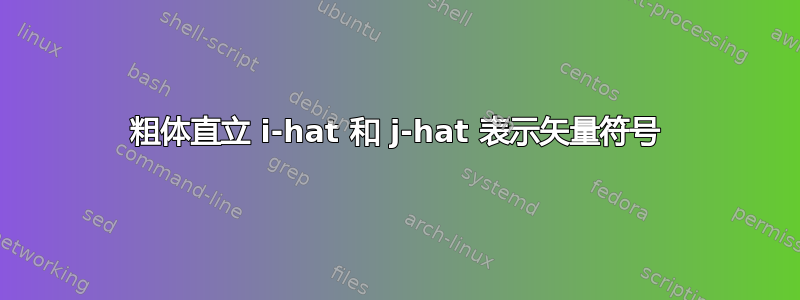
我正在尝试排版带有 i-hat 和 j-hat 组件的向量:
\documentclass{article}
\usepackage{amsmath}
\usepackage{mathtools}
\newcommand{\ihat}{\mathbf {\hat \imath}}
\newcommand{\jhat}{\mathbf {\hat \jmath}}
\newcommand{\vect}[1]{\mathbf #1}
\begin{document}
\begin{align}
\vect{F} &= 3\ihat + 4\jhat
\end{align}
\end{document}
但是,无论我应用什么修饰符 、 等,和 始终会以斜体显示\imath。\jmath\mathbf\mathrm
我如何制作\imath和\jmath 大胆的并且直立?
答案1
为了大胆的 和\imath直立时,您可以使用和的常规文本版本\jmath,即\i和\j:
\newcommand{\ihat}{\hat{\textbf{\i}}}
\newcommand{\jhat}{\hat{\textbf{\j}}}

此外,如果您\hat也希望将变为粗体,那么请使用\boldsymbol。
\newcommand{\ihat}{\boldsymbol{\hat{\textbf{\i}}}}
\newcommand{\jhat}{\boldsymbol{\hat{\textbf{\j}}}}

答案2
\DeclareMathSymbol{\ii}{\mathalpha}{letters}{"10}
\DeclareMathSymbol{\jj}{\mathalpha}{letters}{"11}
\newcommand{\ihat}{\mathbf {\hat{\ii}}}
\newcommand{\jhat}{\mathbf {\hat{\jj}}}
\newcommand{\vect}{\mathbf}
最后一行对您的\vect命令进行了更好的定义。
答案3
\newcommand{\ihat}{\textbf{\^\i}}
\newcommand{\jhat}{\textbf{\^\j}}
这是沃纳答案的简化。
答案4
您可以在序言中定义一个带有可选参数的新命令,该参数是您想要的字母。这可能是
\newcommand{\uvec}[1]{\textbf{\^{#1}}}
您必须以 的形式输入命令\uvec{\yourletter}。字母前的“\”是必需的,以避免 i 和 j 的点。例如,如果您想输入 x 方向的单位向量,则必须使用\uvec{\i}或$\uvec{\i}$。此命令在文本和数学模式下均有效,并且结果相同。对于每个字母也是如此,而不仅仅是 i 或 j。


