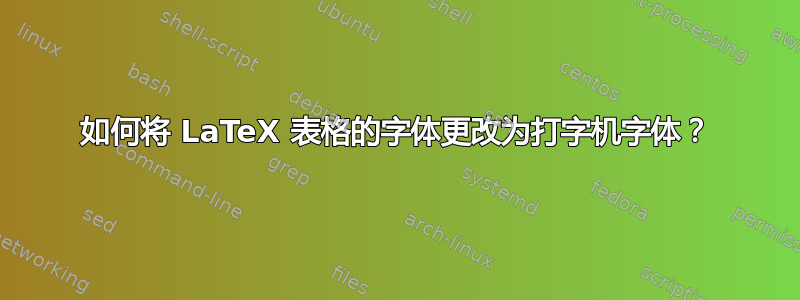
答案1
如果你的表格的全部内容包括标题需要设置为打字机字体或等宽字体,以下代码(插入到文档的序言中)将透明地为您完成字体切换:
\makeatletter
\renewenvironment{table}%
{\renewcommand{\familydefault}{\ttdefault}\selectfont
\@float{table}}
{\end@float}
\makeatother
另一方面,如果您只想用打字机字体排版表格的“表格”部分(而不是标题),那么最好 (i)\texttt{%在行前单独插入命令 , (ii) 在指令后立即\begin{tabular}{...}添加一个单独的右括号。祝您 TeXing 愉快!}\end{tabular}
答案2
使用courier包:

\documentclass{article}
\usepackage{courier}
\begin{document}
Normal font.
\bigskip
\texttt{
\begin{tabular}{ll}
table text & in courier\\
table text & in courier\\
\end{tabular}
}
\bigskip
Normal font.
\end{document}
答案3
您可以使用它在 courier 中打印表格:
\documentclass[a4paper]{article}
\begin{document}
Normal.
\begin{table}[ht!]
\fontfamily{pcr}\selectfont
\begin{tabular}{ll}
table text & in courier\\
\end{tabular}
\end{table}
Back to normal.
\end{document}


