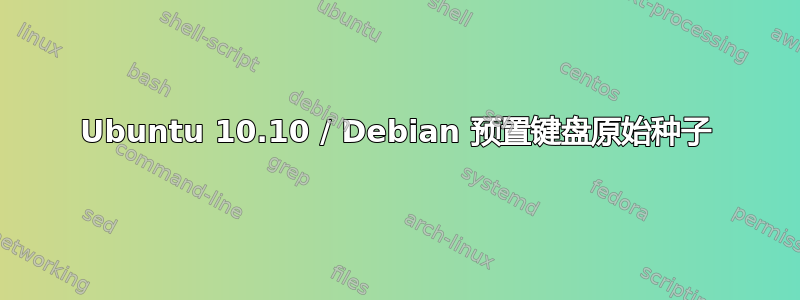
使用 Ubuntu 10.10 备用的预置文件,我无法跳过“键盘来源”问题。有什么想法吗?我的预置文件如下参考链接这里
#### Contents of the preconfiguration file (for squeeze)
### Localization
# Preseeding only locale sets language, country and locale.
d-i debian-installer/locale string en_US
# The values can also be preseeded individually for greater flexibility.
#d-i debian-installer/language string en
#d-i debian-installer/country string NL
#d-i debian-installer/locale string en_GB.UTF-8
# Optionally specify additional locales to be generated.
#d-i localechooser/supported-locales en_US.UTF-8, nl_NL.UTF-8
# Keyboard selection.
# Disable automatic (interactive) keymap detection.
d-i console-setup/ask_detect boolean false
d-i console-setup/modelcode string skip-config
d-i console-setup/layoutcode string us
# To select a variant of the selected layout (if you leave this out, the
# basic form of the layout will be used):
#d-i console-setup/variantcode string dvorak
答案1
只是在这里添加一条评论,希望它有一点帮助......
我设法通过将我的设置放入 pxe 启动的启动默认文件中来解决同样的问题,如下所示:vi pxelinux.cfg/default:
默认安装
标签安装
menu label ^Install
menu default
kernel ubuntu-installer/i386/linux
append ramdisk_size=14984 locale=en_US console-setup/ask_detect=false console-setup/layoutcode=us netcfg/choose_interface=eth1 netcfg/get_hostname=testserver url=http://10.255.0.1/ubuntu-preseeds/preseed.cfg vga=normal initrd=ubuntu-installer/i386/initrd.gz -- quiet
我希望这能有所帮助,很抱歉造成了混乱:)
干杯,卡尔·克洛彭伯格。
答案2
据我所知你需要全部
d-i keyboard-configuration/variant select English (US)
d-i console-keymaps-at/keymap select us
d-i keyboard-configuration/xkb-keymap select us
并且可能
console-setup/ask_detect=false console-setup/layoutcode=us keyboard-configuration/xkb-keymap=us
在 txt.cfg 的附加行上(或任何 isolinux 配置)


