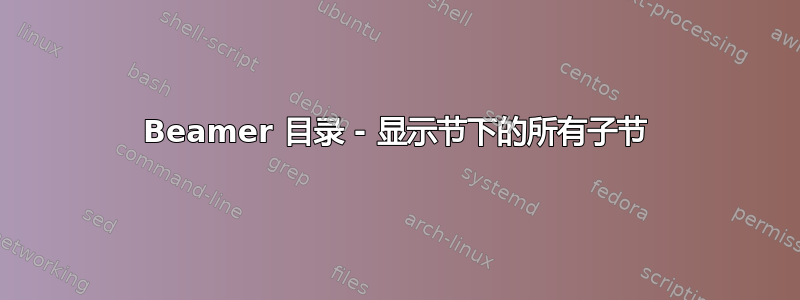
在 latex-beamer 文档中我添加了以下 TOC 定义:
\AtBeginSubsection[]
{
\begin{frame}
\frametitle{Inhalts\"ubersicht}
\tableofcontents[currentsection,currentsubsection]
\end{frame}
}
生成一棵如下树:
Section1
SubSection1
Section1
SubSection2
Section1
SubSection3
Section2
SubSection1
Section2
SubSection2
相反我希望它看起来像这样:
Section1
SubSection1
SubSection2
SubSection3
Section2
SubSection1
SubSection2
我怎样才能修改 TOC-Tree 以使其看起来像我想要的那样?
已解决-MWE:
\tableofcontents[
currentsubsection,
hideothersubsections,
sectionstyle=show/hide,
subsectionstyle=show/shaded,
]
答案1
\tableofcontents[
currentsubsection,
hideothersubsections,
sectionstyle=show/hide,
subsectionstyle=show/shaded,
]
做我想要的!
答案2
你可以在序言中使用
\AtBeginSection[]
{
\begin{frame}
\frametitle{Contents}
\tiny{\tableofcontents[currentsection]}
\end{frame}
}
在每个部分之前都会产生类似的结果

答案3
您可以使用以下代码:
\AtBeginSection[]
{
\begin{frame}<beamer>{Table of Contents}
\tableofcontents[currentsection,currentsubsection,
hideothersubsections,
sectionstyle=show/shaded,
]
\end{frame}
}


