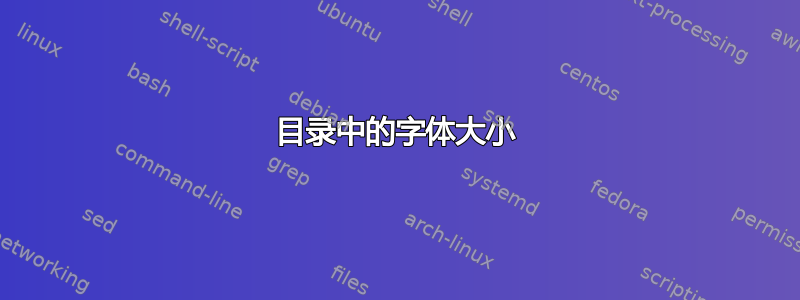
我在使用我的风格创建目录时遇到问题,我希望所有字体大小都是正常大小,但它不适用于该章节。这是我的代码:
\titleformat{\chapter}[display]{\large\bfseries\fillast }{BAB \thechapter}{0pt}{}
\titlespacing{\chapter}{0pt}{-0.275in}{20pt}
\chapterfont{\normalfont\centering}
\chaptertitlefont{\centering\normalfont}
\renewcommand{\cfttoctitlefont}{\hfill\normalfont\bfseries\MakeUppercase}
\renewcommand{\cftchapfont}{\normalfont}
\renewcommand{\cftchappagefont}{\normalfont}
\renewcommand{\cftaftertoctitle}{\hfill}
\renewcommand{\cftchapleader}{\normalfont\cftdotfill{\cftchapdotsep}}
结果:

如何将章节的字体大小设置为正常大小?
答案1
看起来你正在使用该tocloft软件包,对吗?如果是这样,你尝试过以下说明吗?
\renewcommand{\cftchapfont}{\normalsize\bfseries}
应设置目录中章节级条目的字体大小


