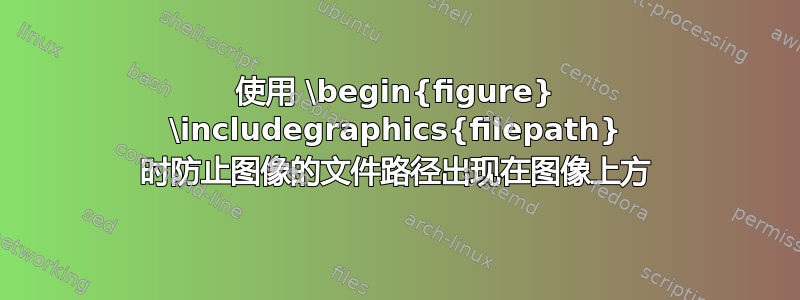
我在 LaTeX 文档中插入了一张图片,并且图片总是在正上方显示其文件路径。如何才能阻止显示此文件路径?
我插入的图像如下:
\begin{figure}
\centering
\includegraphics{C:/Users/Name/Pictures/image1.png}
\caption{a caption}
\label{fig:reference}
\end{figure}
以下是产生此行为的文档的工作示例:
\documentclass{article}
\usepackage{graphicx}
\begin{document}
\begin{figure}
\includegraphics{C:/Users/Name/Pictures/image 1.png}
\end{figure}
\end{document}
使用 TeXnicCenter Insert>Picture 功能插入图像。
当我生成 pdf 文档时,任何图像上方(我已使用此技术插入了多张图像)的文件路径都会显示在图像上方,在上面的情况下它会显示:“file\path\of\image”,我该如何阻止它显示?
答案1
答案2
答案3
导致同一问题的另一个常见原因是人们可能使用“草稿“ 模式。
例如,
\documentclass[draft,a4paper,11pt]{report}
只需删除草稿选项即可解决问题。


