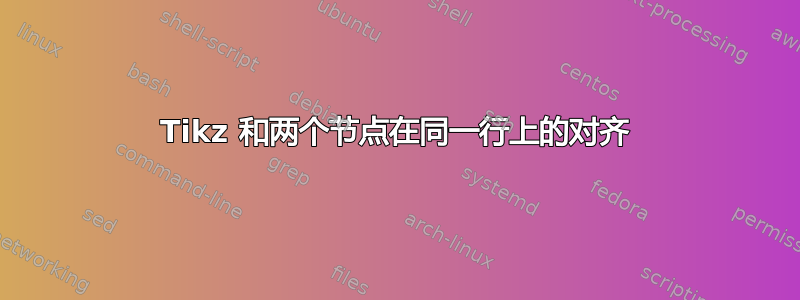
另一个最小的例子:
\documentclass{article}
\usepackage{tikz}
\begin{document}
\begin{tikzpicture}
\node[draw=black,%
rounded corners=2pt,%
rectangle,%
bottom color=black!80!white] (A) {node aligned on left margin};
\node[draw=black,%
rounded corners=2pt,%
rectangle,%
bottom color=black!80!white] {node aligned on the right margin};
\end{tikzpicture}
\end{document}
在这种情况下,我希望第一个节点与纸张的左边缘对齐,第二个节点与纸张的右边缘对齐。
答案1
我建议你尝试一下这种方法:
\documentclass{article}
\usepackage{tikz}
\begin{document}
\begin{tikzpicture}
\path (0,0) node[draw=black, rounded corners=2pt, rectangle, bottom color=black!80!white, anchor=west] (A) {node aligned on left margin} -- (\textwidth,0) node[draw=black, rounded corners=2pt, rectangle, bottom color=black!80!white, anchor=east] (B) {node aligned on the right margin};
\end{tikzpicture}
\end{document}
节点位于一条路径上,该路径跨越页面上文本的宽度(\textwidth)。
节点的锚点是必要的,以确保节点不会脱离页面。


