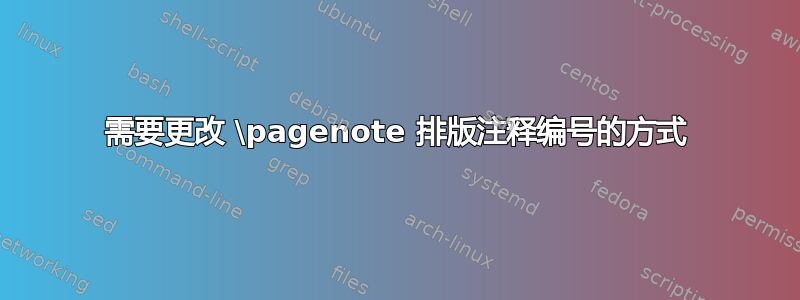
我正在尝试让pagenote包显示注释编号为
\textbf{ \blue{ \big[ \roman{ notenum } \big] } }
我将其重新定义\notenumintext如下:
\renewcommand*{\notenumintext}[1]{\textbf{\blue \big[\roman{pagenote}\big]}}
它显示的正是我想要的。.ent 文件似乎编码了正确的信息。
但是,类似的重新定义\noteenuminnotes会产生错误或奇怪的输出(例如正确的格式,但所有的注释编号都相同)。
现在,该文档是使用文章文档类编写的,并带有\usepackage[page]{pagenote}加载功能(除其他外)。
renewcommand这是一个不太了解计数器工作原理的简单案例吗?
是的,我读过很多次文档,也看过很多讨论板。大多数文档都说“这可以重新定义”,但没有告诉你如何去做。由于我对这种类型的 LaTeXing 还比较陌生,所以有点沮丧。
答案1
如果我理解正确,您希望页面注释区域中的注释编号以粗体、蓝色、小写罗马数字样式显示,并且字体大小比“正常”大一个“步长”,其中“正常”是文本主体的字体大小(通常为 10pt、11pt 或 12pt)。如果这种理解正确,您可能需要尝试以下 MWE 中的代码。请注意,将注释的“编号”渲染为小写罗马格式的重新定义与\notenumintext和\notenuminnotes宏的重新定义是分开进行的。
\documentclass{article}
\usepackage{xcolor,pagenote}
\makepagenote
\renewcommand\thepagenote{\roman{pagenote}}
\renewcommand{\notenumintext}[1]{% default setting: "\textsuperscript{#1}}"
\textsuperscript{\normalsize\bfseries\color{blue}#1}}
\renewcommand{\notenuminnotes}[1]{% default setting: "{\normalfont #1.} }"
{\large\bfseries\color{blue}[#1]} }
\begin{document}
\section{Some random text}
Abcdefgh.\pagenote{Some random thoughts.}
\printnotes
\end{document}

答案2
\roman不要应用于的论点\notenuminnotes,而是重新定义\thepagenote。
\documentclass{article}
\usepackage{color}
\usepackage{pagenote}
\makepagenote
\renewcommand{\notenuminnotes}[1]{%
{\large\bfseries\color{blue}[#1]}\enskip
}
\renewcommand{\thepagenote}{\roman{pagenote}}
\begin{document}
\section{foo}
Some text.\pagenote{A pagenote.}
\printnotes
\end{document}


