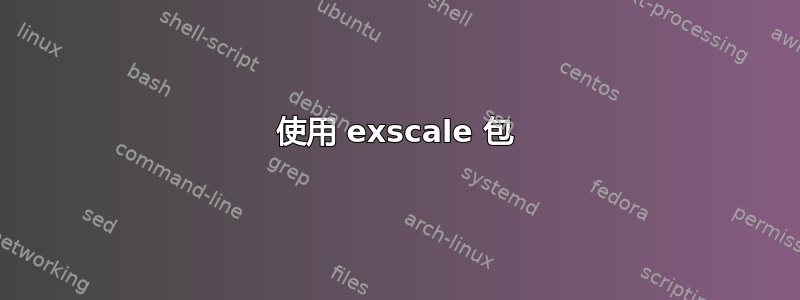
如何使用exscale包对数学表达式进行放大?
\documentclass[a4paper]{article}
\usepackage[utf8]{inputenc}
\usepackage{exscale}
\begin{document}
I need the big font
\[
\int_0^1 {\frac{\sqrt x}{2}dx}
\]
\end{document}
答案1
你可以这样使用exscale包裹获取\Huge数学文本:

\documentclass{article}
\usepackage{exscale}% http://ctan.org/pkg/excale
\begin{document}
I need the big font
{\Huge
\[
\int_0^1 {\frac{\sqrt x}{2}dx}
\]
}
\end{document}
如果没有该exscale包,并非所有数学元素都无法正确缩放:

\documentclass{article}
\begin{document}
I need the big font
{\Huge
\[
\int_0^1 {\frac{\sqrt x}{2}dx}
\]
}
\end{document}
或者,如果您想要更大的字体大小,最好使用\scalebox{<factor>}{<stuff>}提供的graphicx。它<stuff>按比例缩放<factor>,无需任何额外的字体要求。但是,由于<stuff>是方框,某些字距调整功能可能会丢失,如果与其他数学符号/文本一起使用,则会导致轻微问题。

\documentclass{article}
\usepackage{graphicx}% http://ctan.org/pkg/graphicx
\begin{document}
I need the big font
\[
\scalebox{5}{$\displaystyle\int_0^1 {\frac{\sqrt x}{2}dx}$}
\]
\end{document}


