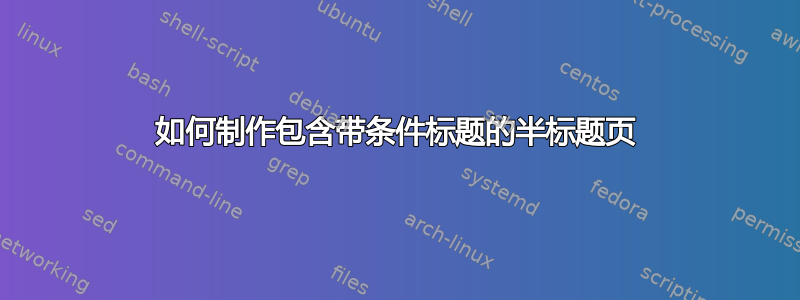
我需要在“半标题页”中排版一些(长)图形标题,因为它们无法与图形放在同一页中,有关类似的示例,请参阅此链接(只是在第一页我会放标题而不是“附录”)。
https://etd.helpdesk.ufl.edu/present/halftitle.html
换句话说,我需要将标题排版为文本(除了标题标题需要出现在中\listoffigures,这由标题包负责\captionof。)但是我的情况有点不同:
- 标题很长,无法容纳在一页中,因此我需要多个“半标题页”,并且无法使用 \captionof 命令。我如何手动排版标题,就像它是文本一样,并让条目出现在 LOF 中?
- 第一个半标题页之后的每一页都需要有一个显示“图 X:续”的页眉,包括带有图的页面。我怎样才能只为这几个“半标题页”启用页眉,而不为文档的其余部分启用页眉?甚至更“手动”的实现也足够了。
我搜索并尝试了一些方法,但没有一个真正满足要求。感谢您的任何建议!以下是 MNWE,方便您使用:
\documentclass{report}
\usepackage{setspace}
\usepackage{lipsum}
\begin{document}
\listoffigures
\doublespacing
\clearpage
Figure 1: \lipsum*
% however for the 2nd page of caption, a header "Figure 1: continued"
%on top of each page is required
\clearpage
\centering{Figure 1: continued}
% how to get this Figure X showing the right number as "Figure 1",
% if I cannot do this with a header (but only in this part of document)?
\begin{figure}
\end{figure}
\end{document}
答案1
我不完全确定我是否理解了这个问题,但这是第一次尝试使用fancyhdr
\documentclass{report}
\usepackage{setspace}
\usepackage{lipsum}
\usepackage{fancyhdr}
\begin{document}
\listoffigures
\doublespacing
\clearpage
\chead{Figure \ref{fig:testfigure} continued}
\pagestyle{fancy}
\thispagestyle{plain}
Figure \ref{fig:testfigure}: \lipsum*
% however for the 2nd page of caption, a header "Figure 1: continued"
%on top of each page is required
\clearpage
% how to get this Figure X showing the right number as "Figure 1",
% if I cannot do this with a header (but only in this part of document)?
\begin{figure}
\centering
\rule{20pt}{30pt}
\caption{My figure}
\label{fig:testfigure}
\end{figure}
\end{document}
注意
\pagestyle{fancy}打开标题\thispagestyle{plain}表示该页面应为纯文本(无标题)
这种方法非常手动,需要小心...也许其他人有更强大的解决方案。
这更像是一种基于环境的方法(不是一个很好的解决方案,因为“标题”计数器实际上并未链接到图形计数器)- 谨慎使用!我个人会使用解决方案的第一部分。
\documentclass{report}
\usepackage{setspace}
\usepackage{lipsum}
\usepackage{fancyhdr} % headers
\usepackage{placeins} % provides \FloatBarrier
\usepackage{flafter} % ensures figures don't appear before
% they appear in the text
\newcounter{pseudocaptioncount}
\setcounter{pseudocaptioncount}{0}
\newenvironment{pseudocaption}%
{%
\FloatBarrier
\clearpage
\refstepcounter{pseudocaptioncount}%
\thispagestyle{plain}%
\chead{Figure \thepseudocaptioncount\, continued}
Figure \thepseudocaptioncount:%
}%
{}
\begin{document}
\listoffigures
% set the pagestyle as fancy
\pagestyle{fancy}
\doublespacing
\begin{pseudocaption}
\lipsum*
\end{pseudocaption}
\begin{figure}
\centering
\rule{20pt}{30pt}
\caption[Short caption]{}
\end{figure}
\begin{pseudocaption}
\lipsum*
\end{pseudocaption}
\begin{figure}
\centering
\rule{20pt}{30pt}
\caption[Another short caption]{}
\end{figure}
\end{document}


